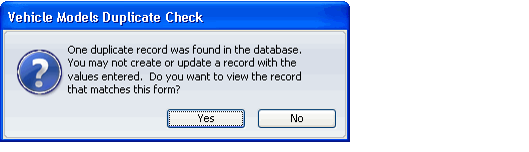/
Addressing Absolute Duplicate Records
Addressing Absolute Duplicate Records
If a user attempts to save a record that Aptify has identified as an absolute duplicate for an existing record, a message box appears on-screen.
For absolute duplicates, you cannot save a new duplicate record. Choose one of the following options when this message appears:
- Click Yes to see the duplicate record.
- If Aptify detected that the new record is a duplicate of one existing record, Aptify opens that record in a second form when you click Yes.
- If Aptify detected that the new record is a duplicate of multiple existing record, a new window appears that displays a view of the matching records when you click Yes.
- Click No to return to the new record without saving.
Related topics
, multiple selections available,
Related content
Addressing Absolute Duplicate Records
Addressing Absolute Duplicate Records
More like this
Addressing Potential Duplicate Records
Addressing Potential Duplicate Records
More like this
Addressing Potential Duplicate Records
Addressing Potential Duplicate Records
More like this
Writing a Duplicate Check Plug-In Object
Writing a Duplicate Check Plug-In Object
More like this
Enabling the Duplicate Record Check for a Service
Enabling the Duplicate Record Check for a Service
More like this
Enabling the Duplicate Record Check for a Service
Enabling the Duplicate Record Check for a Service
More like this
Copyright © 2014-2017 Aptify - Confidential and Proprietary