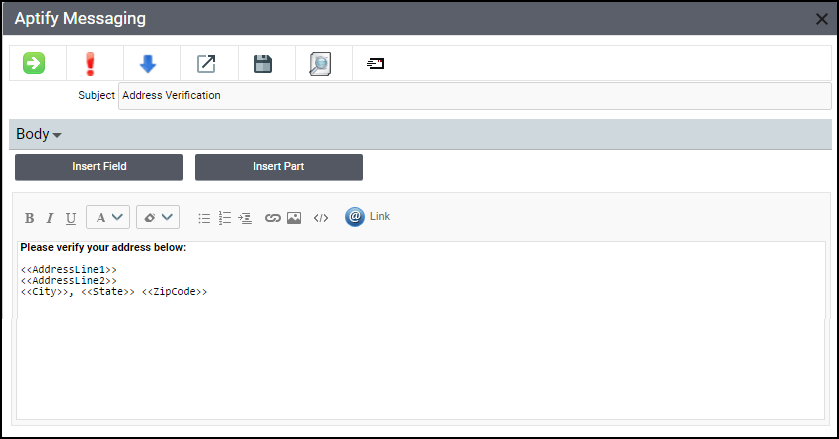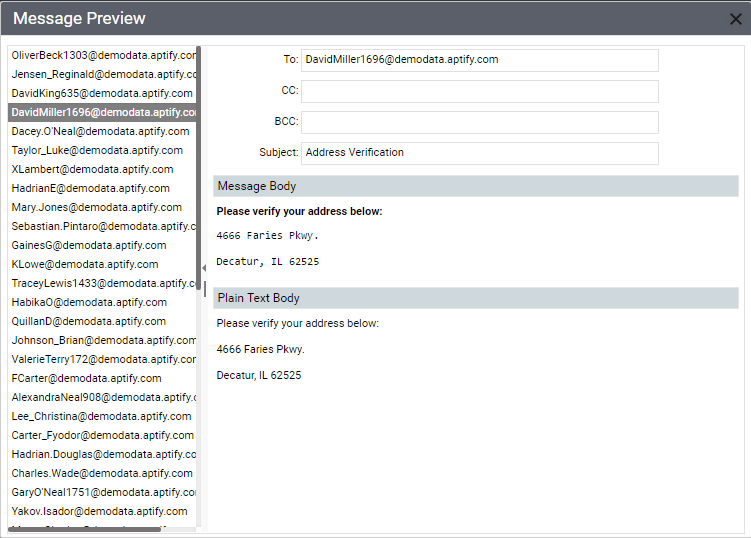Using Messaging in the Web Interface
Aptify provides a mechanism to send messages to one or more email addresses throughout the system. From a standalone view, selecting the Messaging option from the More drop-down launches the Aptify Bulk Messaging dialog as shown below.
Note
Starting with Aptify 5.5.5, clicking the Email icon at the end of an Email field launches the Aptify Bulk Messaging Dialog. In previous versions, your default mail client is launch. If you want to utilize the dialog in previous versions, create a view with the record of the person to whom you want to send the message.
For information about the supported and unsupported features for Messaging in the web interface, see About Messaging in the Web Interface.
You can also preview the message before it is sent, as shown below:
Related content
Copyright © 2014-2017 Aptify - Confidential and Proprietary