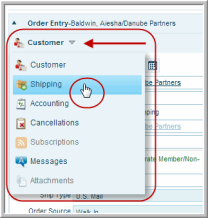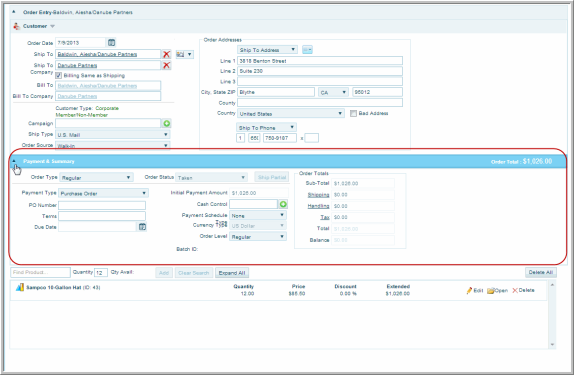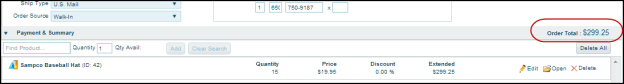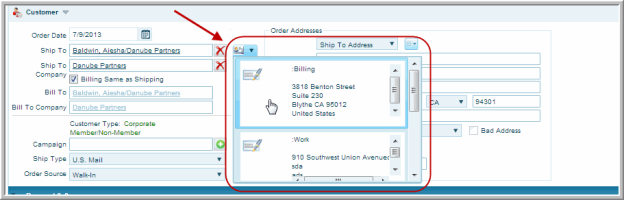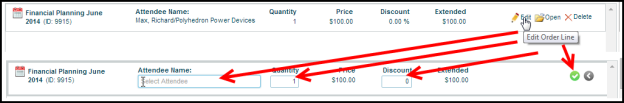Using the Orders Form in the Web Interface
Note
Additional information about order processing is included below and in About Order Entry in the Web Interface.
Since Aptify 5.5.1, the web interface includes order processing and a browser-friendly Orders form. The Orders form includes a streamlined Address information section and a drop-down section menu.
The Orders form includes the Customer Information, Order line, and Payment and Summary areas in the Orders form with the ability to expand/collapse individual sections.
Note
The Order Total included in the Payment and Summary section of the Orders record will display on the right of the Payment & Summary bar even when collapsed.
You can select a different Ship To Address using the Address Selector.
Users can add order lines and edit directly using the Edit Order Line button or open the Order Lines record with the Open option.
Note Concerning Displaying Additional Order Lines
Aptify recommends collapsing the Customer Information section once you have entered the appropriate information, to display additional order lines.
Related content
Copyright © 2014-2017 Aptify - Confidential and Proprietary