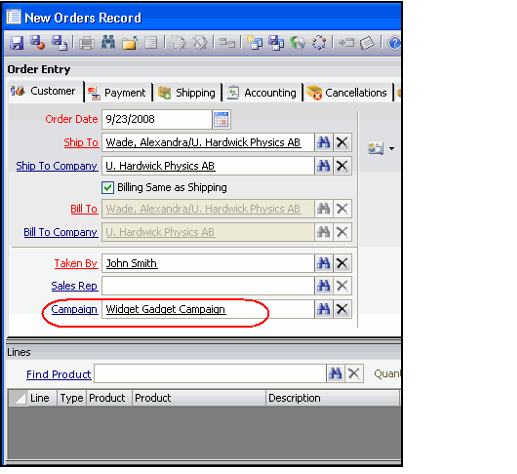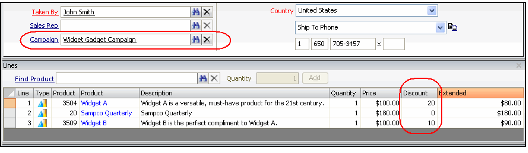/
Applying a Campaign to an Entire Order
Applying a Campaign to an Entire Order
Follow these steps to apply a campaign to an entire order:
- Open a new record from the Orders service.
- Enter Ship To and Bill To information on the Customer tab.
- This topic provides only an overview of the order entry process from the campaign's perspective. See the Entering Customer and Order Information for complete information on how to specify customer information on an order.
- This topic provides only an overview of the order entry process from the campaign's perspective. See the Entering Customer and Order Information for complete information on how to specify customer information on an order.
- Enter the marketing campaign in the Campaign field.
- Note that this campaign must be entered before adding any order lines in order to apply any applicable discounts to the entire order.
- Note that a campaign's Status must be set to In-Progress to apply price discounts, and today's date must fall within the range specified by the campaign's Start Date and End Date.
- Add one or more products to the order that have a corresponding campaign discount for the order's customer type.
- Either the Bill To person or the Bill To company (if specified) must correspond to product discount's customer type in order to apply the discount.
- When you add a product to an order that is discounted by the specified campaign, Aptify automatically deducts the discount from the product's price.
- Note that the system converts all three discount types (discount amount, discount percentage, and replacement amount), to the corresponding discount percentage on the order line.
- See Adding Products and Categories to a Campaign information on how to specify a product or category-level discounts based on an order's customer/member type.
- In the figure below, the Widget A and Widget B are discounted products as part of the Widget Campaign. Note that the Sampco Quarterly product is not discounted since it is not part of the Widget Campaign.
- Continue processing the order as necessary.
- See the Taking Orders for details.
, multiple selections available,
Related content
Applying a Campaign to an Entire Order
Applying a Campaign to an Entire Order
More like this
Applying a Campaign to a Specific Order Line
Applying a Campaign to a Specific Order Line
More like this
Specifying Product Discounts for a Campaign
Specifying Product Discounts for a Campaign
More like this
Specifying Product Discounts for a Campaign
Specifying Product Discounts for a Campaign
More like this
Applying a Campaign to an Order
Applying a Campaign to an Order
More like this
Applying a Campaign to an Order
Applying a Campaign to an Order
More like this
Copyright © 2014-2019 Aptify - Confidential and Proprietary