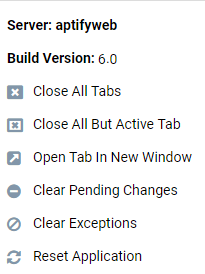/
About the Settings Button Drop-Down List
About the Settings Button Drop-Down List
When you Click the Settings Button, it displays a drop-down list of additional functionality that can be performed in the Aptify Web interface.
The Settings Button drop-down list includes functionality to perform the following, broken down by release:
- Server: Identifies the name of the current server.
- Build Version: Identifies the build number of the Aptify web interface.
- Close all Tabs: This action closes all open tabs.
- Close All But Active Tab: This action closes all tabs except the tab that is active or selected.
- Open Tab In New Window: Selecting this option opens the currently displayed tab in a new browser window.
- Clear Pending Changes: This option clears any pending changes that your local session tracked while offline from the main system. See Viewing User Login Status (Online or Offline) and Pending Changes for additional details.
- Clear Exceptions: This option clears the Exceptions list.
- Reset Application: This option refreshes your session and clears any locally stored data.
Related content
About the Settings Button Drop-Down List
About the Settings Button Drop-Down List
More like this
About Forms and Records in the Web Interface
About Forms and Records in the Web Interface
More like this
About Forms and Records in the Web Interface
About Forms and Records in the Web Interface
More like this
Using the Quick Access Toolbar
Using the Quick Access Toolbar
More like this
Using the Quick Access Toolbar
Using the Quick Access Toolbar
More like this
Configuring the Open URL Action Type
Configuring the Open URL Action Type
More like this
Copyright © 2014-2019 Aptify - Confidential and Proprietary