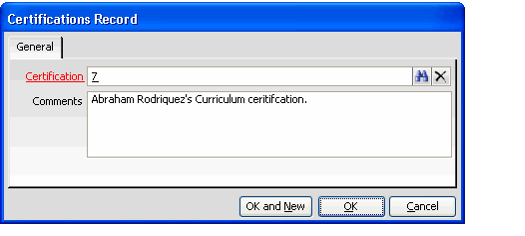/
Linking Certifications to Curriculum Applications
Linking Certifications to Curriculum Applications
As a student attains certification in an area of study, the Education Management administrator links the student's Certifications records to his or her Curriculum Application.
Follow these steps to update a student's Curriculum Application with certification information:
- Open the student's Curriculum Applications record.
- See Creating Curriculum Applications for information on the Curriculum Applications service.
- See Creating Curriculum Applications for information on the Curriculum Applications service.
- Click the Certifications tab.
- Right-click in the gray area and select New from the pop-up menu to open a Certifications sub-type record.
- Enter the student's Certification in the field provided. This links to the Certifications service.
- Enter any additional information about this certification in the Comments field.
- Click OK to save and close the record.
- Add additional certifications as necessary.
- Save and close the Curriculum Applications record.
, multiple selections available,
Related content
Creating Curriculum Applications
Creating Curriculum Applications
More like this
About the Certifications Form
About the Certifications Form
More like this
Managing the Certifications Service
Managing the Certifications Service
More like this
Specifying Schools for a Curriculum
Specifying Schools for a Curriculum
More like this
About the Curriculum Applications Form
About the Curriculum Applications Form
More like this
Creating a Certifications Record
Creating a Certifications Record
More like this
Copyright © 2014-2019 Aptify - Confidential and Proprietary