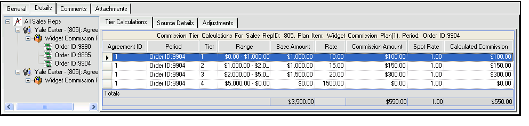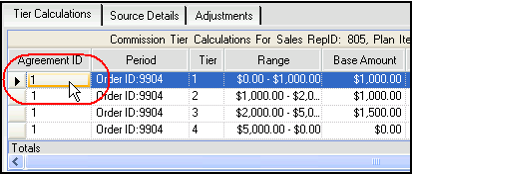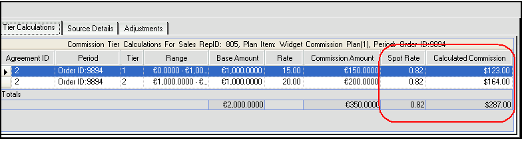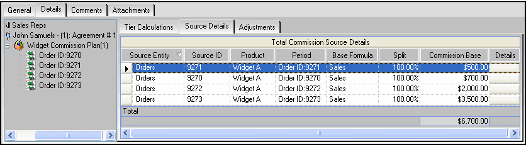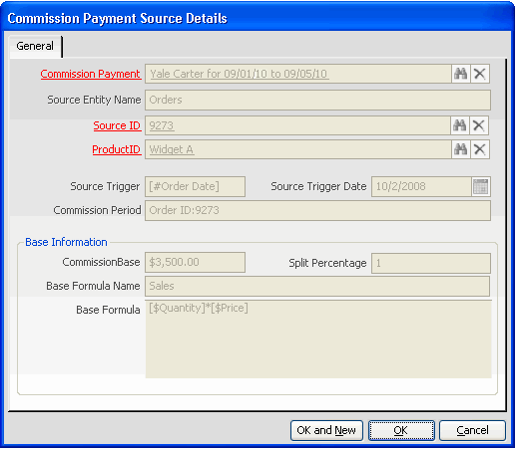Reviewing a Commission Payment
This topic discusses methods of reviewing commission payment information.
To approve a Commission Payments record, the user should first review the details of the payment record and then make adjustments as necessary.
To view the details of the commission payment click on the Details tab on the Commission Payments record. Note that on the lower left side of the payment record the details viewed can be limited by narrowing a selection from the tree view. Selecting the Tier Calculations, Source Details, or Adjustment sub-tabs shows the details of the payment record:
Viewing the Tier Calculations of a Payment Record
The Tier Calculations sub-tab shows the distribution of the commission base amount over the commission tiers for the commission payment.
Clicking on the ellipsis button on the Agreement ID cell for a tier opens the Commission Agreements record to easily view the details of the agreement.
If a payee has multiple agreements tied to a particular commission plan, one for each currency type supported by the plan, the Tier Calculation sub-tab shows the currency spot rate that was used to calculate the payment amount based on the functional currency of the organization specified on the Commission Plans record. In the example in the figure, the commission plan's currency is U.S. Dollars.
Viewing the Source Details of a Payment Record
The Source Details sub-tab shows the details of the commission items and the commission formulas used to calculate the commissions. It lists the business transaction records (orders) that are included in this payment, the base formula used for each order and the amount of each order.
- To view each Order record, double-click the Source ID cell of a commission line.
- To view each Base Formula record, select the Base Formula cell of a commission line and select the ellipsis button.
- To view the complete details of the commission, select the Details cell of a commission line. This opens the Commissions Payment Source Details record for review as shown in the figure below.
The Commission Plan Source Details record is entirely locked and cannot be edited or altered from this form.
.
Copyright © 2014-2019 Aptify - Confidential and Proprietary