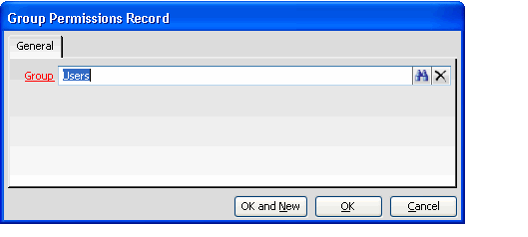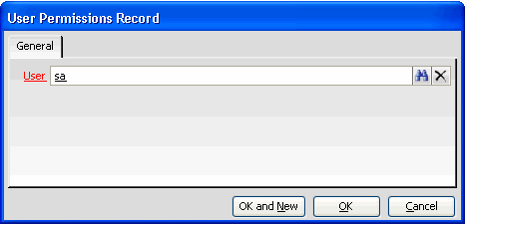Granting Permissions to Aptify Applications
A user can add an application to his or her profile only if the user has been granted access to the application. An Applications record has two tabs: User Permissions, which lists the specific users who can view the application, and Group Permissions, which lists the groups whose members can view the application.
Note that permissions to use the services listed in each application are still defined at the entity level; see Administering Security for Entities for details.
Granting Permissions to Groups
You can provide all members of a specific group with access to an application by adding that group to the Application record's Group Permissions tab.
- Open an Applications record and click the Group Permissions tab.
- Open a new Group Permissions sub-type record.
- Specify a group in the Group link box.
- Click OK to save the Group Permissions record.
- Repeat steps 2 through 4 for each group that requires permissions to use the application.
- Alternatively, you can click OK and New in Step 4 to save the current record and open a new Group Permissions record in one step.
Granting Permissions to Specific Users
You can provide specific users with access to an application by adding that user to the Application record's User Permissions tab. Note that a user already has access to the application if one or more groups to which the user is a member appears in the Application record's Group Permissions tab.
- Open an Applications record and click the User Permissions tab.
- Open a new User Permissions sub-type record.
- Specify a user in the User link box.
- Click OK to save the User Permissions record.
- Repeat steps 2 through 4 for each individual user that requires access to the application.
- Alternatively, you can click OK and New in Step 4 to save the current record and open a new User Permissions record in one step.
Related content
Copyright © 2014-2019 Aptify - Confidential and Proprietary