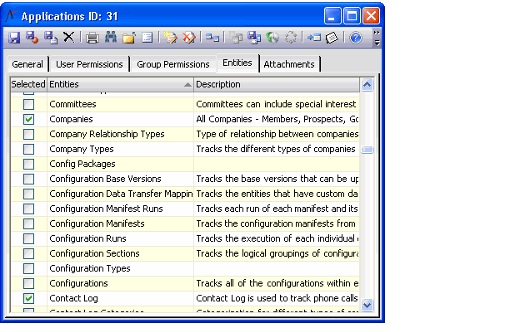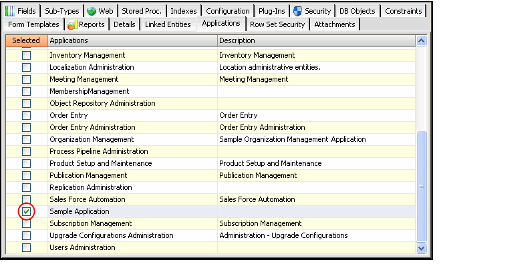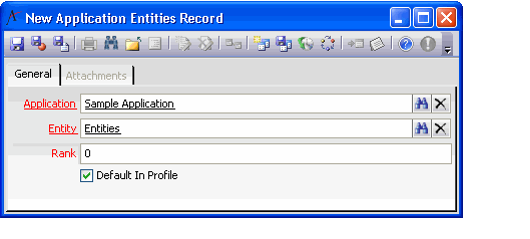Adding Services to Aptify Applications
This topic describes how a system administrator can add services to an application. There are three ways to add services to an application:
- From an Application's Entities Tab
- From an Entity's Applications Tab
- Using the Application Entities Service
From an Application's Entities Tab
Follow these steps to add one or more services to an application directly from the Entities tab in the Applications record:
- Open the record for the application to which you want to add services (if not already open).
- Click the Entities tab.
- Select the check box in the Selected column for each top-level entity that you want to add to the application.
- Save and Close the Applications record.
- Adding an entity to an application from the Application's Entities tab automatically creates an Application Entities record with the Default In Profile option enabled.
From an Entity's Applications Tab
Follow these steps to add an entity to an Application directly from the Entities record:
- Expand the Aptify Framework Administration heading in the Navigation Bar.
- Select the Entities service.
- Open the record for the entity you want to add to an application.
- Click the Applications tab.
- Select the Selected column for the Application or Applications to which you want to add this entity.
- Save and Close the Entities record.
- Adding an entity to an application from the entity's Applications tab automatically creates an Application Entities record with the Default In Profile option enabled.
Using the Application Entities Service
The Application Entities service stores information about which services (that is, entities) appear under each application. The system automatically creates an Application Entities record when you add an entity to an application from the entity's Applications tab (as described in From an Entity's Applications Tab).
Follow these steps to manually create an Application Entities record to add an entity to an application:
- Expand the Aptify Framework Administration heading in the Navigation Bar.
- Select the Application Entities service.
- Open a new record from the Application Entities service.
- Specify an application in the Application field.
- Specify the service that you want to add to the application in the Entity field.
- Leave the Rank field set to 0.
- The Rank field is not implemented for this form.
- The Rank field is not implemented for this form.
- If you want the service to appear under the application automatically after the user adds the application to his or her profile, Select the Default In Profile option.
- If you clear the Default in Profile option, the service will not appear under the application by default. The user will then need to add the service to his or her profile using the Service selection dialog. See Adding and Removing Services for more information.
- If you clear the Default in Profile option, the service will not appear under the application by default. The user will then need to add the service to his or her profile using the Service selection dialog. See Adding and Removing Services for more information.
- Save and close the Application Entities record.
- Repeat steps 1 through 5 to add additional services to the application.
If you add a service to an application after a user has already added the application to his/her profile, the new service will not appear under the application by default, even if the Default In Profile option is enabled. In this case, the user can right-click the application and add the service using the Services selection dialog.
Related content
Copyright © 2014-2019 Aptify - Confidential and Proprietary