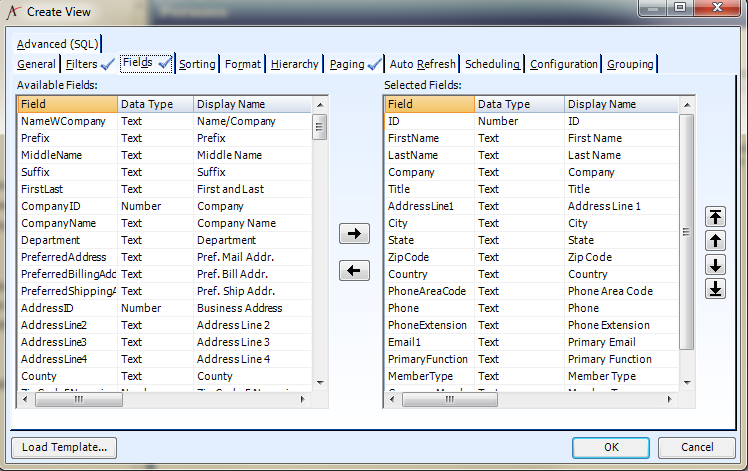/
Selecting Fields
Selecting Fields
The Fields tab is divided into two main windows: Available Fields and Selected Fields. A field in the Available Fields column will not appear in the view; a field in the Selected Fields columns will appear in the view.
Follow these steps to move a field between the two columns:
- Select the field name.
- Click the arrow ( or ) button.
- The name of the selected field is moved from one window to the other. This action effectively includes () or excludes () a field in the view.
- Note that double clicking a field name has the same effect.
- In cases where there are multiple Available Fields, right-click in the Available Fields window and select Find Field. Enter the name of the field you are looking for in the Find Field dialog.
, multiple selections available,
Related content
Selecting Fields
Selecting Fields
More like this
Selecting Multiple Fields
Selecting Multiple Fields
More like this
Specifying the Fields in a View
Specifying the Fields in a View
More like this
Specifying the Fields in a View
Specifying the Fields in a View
More like this
Sorting Fields within the Fields Tab
Sorting Fields within the Fields Tab
More like this
Sorting Fields within the Fields Tab
Sorting Fields within the Fields Tab
More like this
Copyright © 2014-2019 Aptify - Confidential and Proprietary