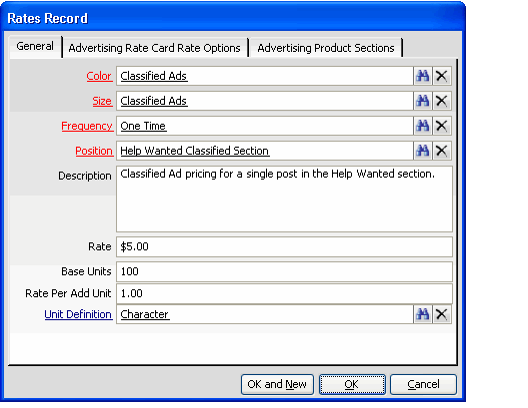About the Rates Form
Each Rates record specifies the price of an advertisement, based on printing color, advertisement size, advertisement frequency, and where it is positioned in the publication. Each combination of these four factors makes up a single Rates record. Advertising product sections are defined on the Advertising Product Sections tab for Rates records that apply to classified advertisements. Advertising options are also listed on the Advertising Rate Card Rate Options tab for Rate records that list advertisement sections for classified advertisements. All Rates records for a specific publication product for a specific year are gathered together on the Rates tab of a single Advertising Rate Cards record.
The Rates record is accessible from the Rates tab of the Advertising Rate Cards record.
Advertising Rate Card Rate Options Tab
The Advertising Rate Card Rate Options tab lists all the Advertising Rate Card Rate Options records that are associated with this Rate record.
Advertising Product Sections Tab
The Advertising Product Sections tab list all the Advertising Product Sections records that associate the product section to this Rates record.
General Tab
Color (required)
The Color field contains a color code for the specific Rates record. Use the Find feature or click the Color link to create a new Advertising Color Codes record.
Size (required)
The Size field contains a size code for the specific Rates record. Use the Find feature or click the Size link to create a new Advertising Size Codes record.
Frequency (required)
The Frequency field contains a frequency code for the specific Rates record. Use the Find feature or click the Frequency link to create a new Advertising Frequency Codes record.
Position (required)
The Position field contains a position code for the specific Rates record. Enter the advertisement position specified for this rate. Use the Find feature or click the Position link to create a new Advertising Position Codes record.
If the Rates record is for a classified advertisement product, the position code should indicate that it is for a classified advertisement.
Description
The description further describes the Rates record.
Base Rate
The Base Rate field is the rate charged for an advertisement with the combination of color, size, frequency, and position listed on the Rates record.
Base Units
The Base Units field is for determining the base number of units for a classified advertisement. For example, if the base unit is 20, the classified advertisement will allow up to 20 units at the price listed in the Base Rate field on this Rates record.
Rate Per Add Unit
The Rate Per Add Unit field indicates the amount charged if a classified advertisement goes beyond the allowed number of Base Units listed in the Base Units field.
Unit Definition
For classified ad rates, this field identifies how the system calculates a unit (such as per character, per word, or per line).
Copyright © 2014-2017 Aptify - Confidential and Proprietary