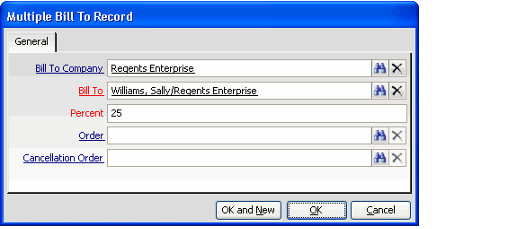About the Multiple Bill To Form
The Multiple Bill To record is used to bill other companies or persons for the single insertion order. For each Multiple Bill To record listed on the Bill To tab, the insertion order generates a corresponding Orders record for their share of the total bill.
Multiple Bill To records are accessible from the Bill To tab on and Advertising Insertion Orders record. Once the insertion order is saved with a status of Quote, additional Multiple Bill To records cannot be added to the insertion order.
Bill To Company
The Bill To Company field designates the name of the company to be billed. Use the Find feature to select a company or click the Bill To Company link to create a new Companies record.
Bill To (required)
Enter the name of the person to be billed. Use the Find feature to select a person or click the Bill To link to create a new Persons record.
Percent (required)
Enter the percent of the insertion order payment for which the person or company is responsible.
Order (read-only)
When the Insertion Order is saved with a status of Quote, an Orders record from the Orders service is generated for each related Multiple Bill To record. This field displays the ID number of the Order associated with this payer.
Cancellation Order (read-only)
When the Insertion Order is saved with a status of Cancelled, a cancellation order is generated from the Orders service for each related Multiple Bill To record. This field displays the ID number of the cancellation order associated with this payer.
Copyright © 2014-2017 Aptify - Confidential and Proprietary