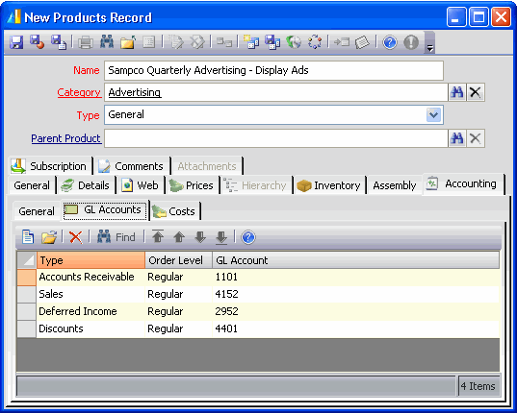Creating an Advertising Product
Creating an advertising product involves creating a Products record that is associated with the Advertising product category. These products are sold as display or classified advertisements in the Advertising module. Note that these advertising products are distinct from the publication product you create to sell subscriptions to customer/members. Pricing information is not determined at the product level for advertising products, rather, pricing is determined through the combination of size, color, and position codes defined later in the setup process.
Follow these steps to create an Advertising product:
- Open a new record from the Products service.
- In the Name field, enter a name for the advertising product.
Typically the product's name should indicate the product's corresponding publication and the type of advertising (display ads or classified ads). - Enter or select Advertising for the Category field.
Click the Accounting > GL Accounts tab and modify the product's GL accounts, as necessary.
By default, the GL accounts from the Product Categories record transfer down to the product level.Note
See About GL Accounts and Products and Adding GL Accounts to the Product Category for more information on the setup of GL accounts for product categories and products.
- Click Save to finish creating the new Products record.
Note Concerning Advertising Product Inventory
If an organization wishes to track inventory for a particular advertisement product, this may be done by selecting the Require Inventory option on the Inventory > General tab and creating the necessary inventory location, Product Inventory Ledger (PIL) and Product Inventory Ledger Entry (PILE) records. See Managing Product Inventory for detailed information on inventory setup.
Copyright © 2014-2017 Aptify - Confidential and Proprietary