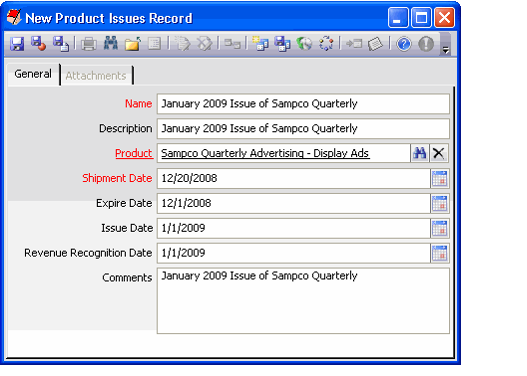Creating Advertising Product Issues
The Advertising Product Issues service stores information about each issue of an advertising product. If an advertising product is a monthly item, then twelve Product Issues records need to be created for a year's worth of advertisements. Each issue needs its own Product Issues record because each issue has a different deadline for placing an advertisement, different dates for recognizing the revenue, and different price rates for calculating the price. The service stores shipping date information, revenue recognition information, issue dates, and expiration dates for each issue.
Determining advertising rates and deadlines is dependent on the product issue information for further processing in the Advertising module. Additionally, insertion orders are dependent on the Product Issues records in order to determine which issue of the publication the advertiser wants to place their advertisement.
Follow these steps to create a product issue for an Advertising product:
- Open a new record from the Product Issues service.
This service is located in the Product Setup and Maintenance application by default. - In the Name field, enter the name of the issue. Combine the name of the product issue with the name of the advertising product to differentiate the name of the product issue from the name of other product issues for the same publication product.
- In the Description field , enter a description for the issue, for further product issue explanation.
- Enter the advertising product name in the Product field.
- Enter the date when the issue is sent in the Shipment Date field.
- Enter the date when advertisements for this issue are no longer for sale in the Expire Date field.
- Enter the date printed on the issue in the Issue Date field.
- Enter the Revenue Recognition Date to identify when revenue for the advertisement orders for this issue can be recognized by the accounting department.
- Click Save to finish creating the Advertising Product Issues record.
- Repeat steps 1 through 9 for each product issue needed for each advertising product.
Related content
Copyright © 2014-2017 Aptify - Confidential and Proprietary