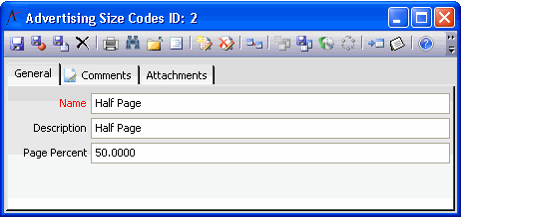Creating Advertising Size Codes
The Advertising Size Codes service stores the data that defines the various sizes of advertisements the publication can accommodate. For instance, whole page, half page, quarter page, eighth page, or two-page spread may represent some advertisement sizes an organization would want defined. Using the Page Percent field can further define the percent of the page that the size code takes up on a page.
Size codes, along with color codes, position codes, and frequency codes, are used to create Rates records on the Advertising Rate Cards form.
Follow these steps to create an Advertising Size Code:
- From the Advertising Size Code service, open a new record.
- In the Name field, enter a name for the size code.
- In the Description field, enter a description of the size code for further explanation.
- In the Page Percent field, enter a percentage that represents the size of the advertisement in relation to a full page. For example, 50 would represent a 1/2 page size.
- Click Save to finish creating the new Advertising Size Codes record.
- Repeat steps 1 through 5 for each size code.
Note Concerning Size Codes for Classified Advertisements
When using the classified advertisement feature, it is best to establish a size code for the classified advertisements. For example, create a size code named "Classified Ads" and use this size code when defining the Rate Card Rates record. This enables the user to select the rate card rate that has the sections listed on it with greater ease.
Related content
Copyright © 2014-2017 Aptify - Confidential and Proprietary