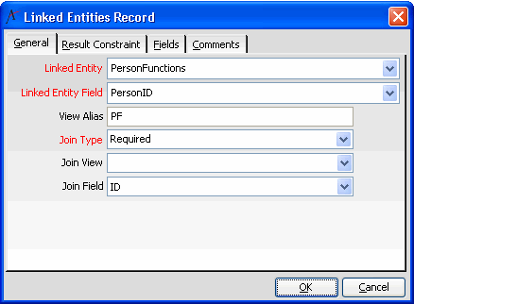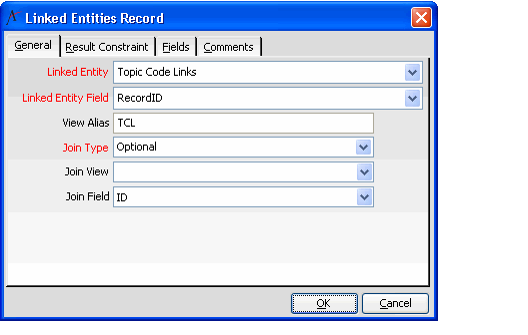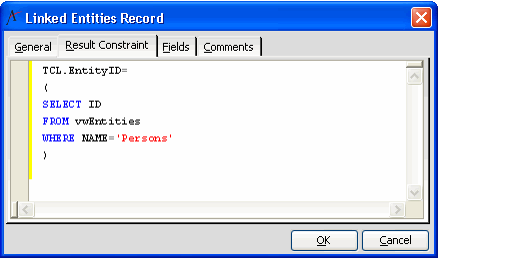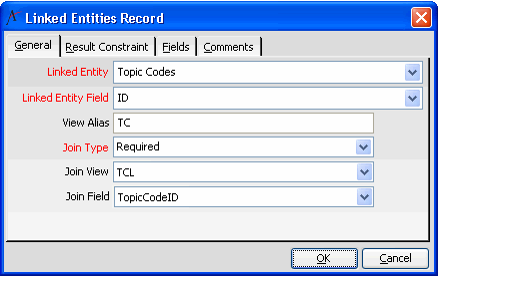Example Linked Entity Records
This section contains several examples of how to create a Linked Entities record for a pivot grid in the Aptify Desktop client or a pivot grid in the Aptify web interface (as of Aptify 5.5.4) for a number of different scenarios:
- Linked Entity Based on a Sub Type
- Linked Entity That Requires a Constraint
- Linked Entity With a Non Blank Join Table
Linked Entity Based on a Sub Type
An Aptify pivot table or pivot grid can include sub-type data for the current entity. For example, as shown in, you can include Person Functions data (that is, the set of functions that are assigned to a person on the Persons record's Functions tab) in the pivot table or pivot grid.
In this case, the linked entity is PersonFunctions, and its PersonID field links to the Persons entity's ID field.
Linked Entity That Requires a Constraint
Certain entities, such as Topic Codes or Contact Logs, link to any entity using a Links entity (such as Topic Code Links or Contact Log Links). In this case, you also need to define a result constraint to filter the records in the linked entity to return the appropriate set of records.
For example, the figure below illustrates the Linked Entities record's General tab to add Topic Code Links data to a Persons pivot table or pivot grid.
In this case, the Topic Code Links entity can link to other entities in the system other than Persons (such as Companies, Products, etc.). Therefore, this record needs a Result Constraint so that it returns only records related to the Persons entity. See the following figure for the result constraint clause applicable to this situation.
Note that a Links entity like Topic Code Links or Contact Log Links is typically an intermediary entity that links together two other entities. In this case, you do not need to configure any Fields for this Linked Entities record since you do not want to display data from the intermediary entity in the pivot table. However, you need to create a second Linked Entities record that adds the Topic Codes or Contact Log entity to the pivot table. See Linked Entity With a Non Blank Join Table for details.
Linked Entity With a Non Blank Join Table
To join in data from entities not directly related to the current entity, you typically need two Linked Entities record. The first record joins in the intermediary linked entity, and the second joins in the desired entity, based on its relationship with the intermediary.
For example, if you want to add Contact Log or Topic Code data to a Persons pivot table or pivot grid, you need two Linked Entities records. The first record joins in the Contact Log Links or Topic Code Links entity (with an applicable Result Constraint, see Linked Entity That Requires a Constraint for details). The second record joins in the Contact Log or Topic Codes entity using the Links entity as its join view.
In the following figure, the Topic Codes entity links to the Persons entity via the Topic Code Links entity (identified as TCL in the Join View field; TCL is the View Alias assigned to Topic Code Links in the figure below).
Related content
Copyright © 2014-2019 Aptify - Confidential and Proprietary