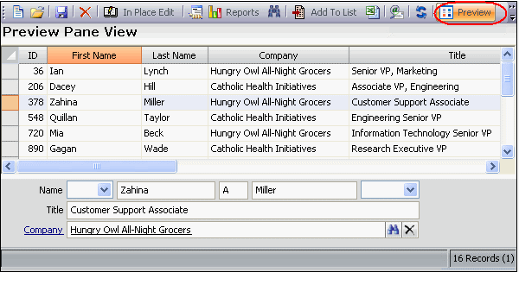/
Toggling the List View Preview Pane
Toggling the List View Preview Pane
A user can enable and disable the Preview Pane in a List view by clicking the Preview button on the view's toolbar. When the option is highlighted, the preview pane is enabled.
- Note that using the Preview button to disable or enable the Preview Pane in a List view changes the default setting in the view's properties. See Enabling the List View Preview Pane to be Displayed by Default for details.
- Since modifying the Preview toolbar option changes the value of the Show Default Preview Pane option in the View Properties dialog, you cannot turn the Preview Pane on or off for views that you are sharing or for views created by others that appear in a dashboard.
, multiple selections available,
Related content
Toggling the List View Preview Pane
Toggling the List View Preview Pane
More like this
Enabling the List View Preview Pane to be Displayed by Default
Enabling the List View Preview Pane to be Displayed by Default
More like this
Specifying a Default List View Preview Pane
Specifying a Default List View Preview Pane
More like this
Using the List View Preview Pane
Using the List View Preview Pane
More like this
Using the List View Preview Pane
Using the List View Preview Pane
More like this
Using the List View Preview Pane for the Companies Service
Using the List View Preview Pane for the Companies Service
More like this
Copyright © 2014-2017 Aptify - Confidential and Proprietary