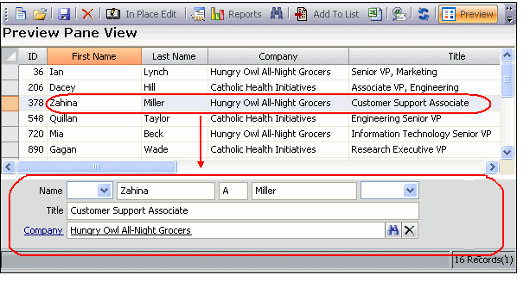Using the List View Preview Pane
Aptify provides the ability to add a preview pane to list views so a user can preview information and update records without having to open a form. Once a default pane has been specified by an administrator, a user can select a specific record within a list view for the entity and preview the record below the view.
In Aptify the Persons and Companies services have the Preview Pane feature enabled by default. Both preview panes show the information from the top area of the corresponding service's form. For the Persons service, the person's name, title, and company affiliation are shown in the preview pane. For the Companies service, the company's name, parent company, company type and company's account manager are shown.
Note to Administrators
To implement this functionality, a Form Template must be specified in the Default Preview Pane field for the entity (on the Entities record's Configuration > General tab). See Specifying a Default List View Preview Pane for details.
The Preview Pane includes the following features:
Related content
Copyright © 2014-2017 Aptify - Confidential and Proprietary