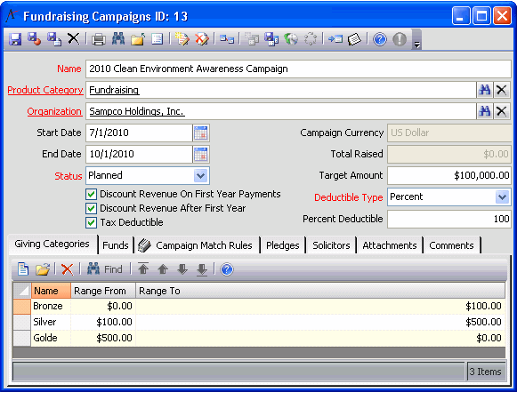About the Fundraising Campaigns Form
Fundraising Campaign records contain data about a fundraising campaign including basic campaign information, giving categories, funds associated, solicitors, and pledges.
Top Panel
Name (Required)
Name of the fundraising campaign. If there will be a similar campaign next year, it is advisable to include the appropriate year in the campaign name.
Product Category (Required)
The fundraising product category. This field links to the Product Categories service.
Organization (Required)
The organization to which this fundraising campaign applies.
This organization determines the functional currency for the fundraising campaign (which is automaticaly populated in the Campaign Currency field when the organization is specified). This is then compared to the currency of a pledge payment or a matching pledge to determine if it is a foreign currency transaction.
Start Date and End Date
The start date and end date for the fundraising campaign.
Campaign Currency (read-only)
The Currency Type field indicates the currency type for which the Fundraising Campaign is based. This field links to the Currency Types service. Note that the Campaign Currency is determined by the functional currency of the organization specified in the Organization field.
Total Raised (read-only)
The total funds pledged to date for this campaign. It is the total of the written pledges for all of the funds associated with this campaign. Verbal pledges are not included in the total.
Target Amount
The total goal amount to raise in this campaign.
Status (Required)
The current status of the Campaign. Options include: Planned (not yet started), In Progress, Completed or Cancelled. Default value is Planned.
Tax Deductible (Required)
Indicates that contributions to the campaign are tax deductible. When selected, Deductible Type and Deductible Percent/Amount fields display.
Deductible Type (Required)
The type of deduction; options include: Percent or Amount.
Percent Deductible
If the deductible type is percent, the percentage of the contribution that is deductible; Default value is 100%. If the deductible type is amount, the dollar amount of the contribution that is deductible.
Discount Revenue Fields
If the fundraising campaign gathers payments of a pledge over a period of time, an organization may want to apply a discount to future revenue. The specific discount rate is specified on the Pledges record. For more on discounting, see About Present Value and Discount Rates.
Discount Revenue on First Year Payments (Required)
Indicates that revenue should be discounted in the first year of the fundraising campaign.
Discount Revenue After First Year (Required)
Indicates that revenue should be discounted for scheduled payments that span over several years. This is the discount amount recognized after the first year of the fundraising campaign.
To discount revenue for both first year and subsequent year payments, select both Discount Revenue options
Attachments Tab
The Attachments tab lists any files relevant to the Fundraising Campaigns record.
Campaign Match Rules Tab
This tab displays the list of Fundraising Campaign Match Rules associated with this campaign.
Comments Tab
The Comments tab contains any comments relevant to the Fundraising Campaigns record.
Funds Tab
A list of funds associated with this campaign. This links to the funds defined in the Products service. See About the Funds Form.
Giving Categories Tab
A list of the giving categories associated with this campaign. See About the Giving Categories Form.
Pledges Tab
A list of pledges made to this fundraising campaign.
Solicitors Tab
A list of people who contact contributors for pledges for this fundraising campaign.
Copyright © 2014-2017 Aptify - Confidential and Proprietary