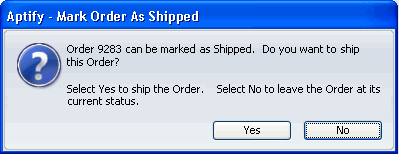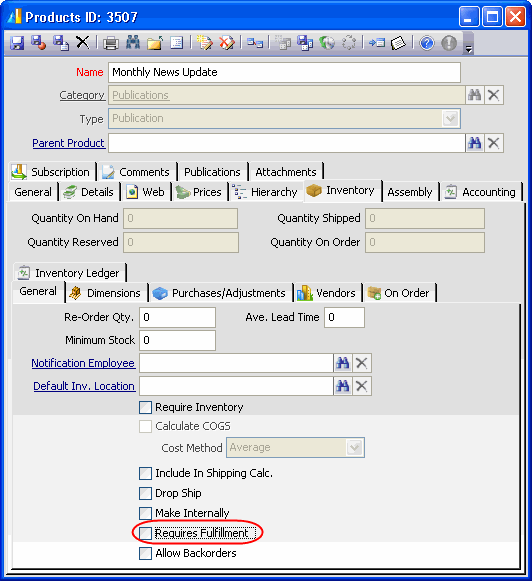/
Automatically Shipping Orders
Automatically Shipping Orders
By default, when a user saves an order, Aptify determines if the order qualifies for automatic shipment. If the order qualifies, Aptify displays the message shown in the figure below.
Note that depending on how your administrator has configured your system, qualifying orders may ship automatically without displaying the confirmation message, or no orders may automatically ship. See About Orders Entity Attributes for details.
An order qualifies for automatic shipment if it meets the following criteria:
- None of the products specified on the orders lines require fulfillment. That is, none of the products on the order has the Requires Fulfillment option selected on its Products record's Inventory > General tab.
- For any product on the order that requires inventory, the product has sufficient inventory available to satisfy the order. Note that the inventory to satisfy the order must be located in a single Inventory Location that has the Allow Direct Fulfillment option selected. See Managing Product Inventory for information on product inventory.
, multiple selections available,
Related content
About Orders Entity Attributes
About Orders Entity Attributes
Read with this
About the Ship Order Process
About the Ship Order Process
More like this
About the Ship Order Process
About the Ship Order Process
More like this
Shipping Orders and Placing Back Orders
Shipping Orders and Placing Back Orders
More like this
Shipping Orders and Placing Back Orders
Shipping Orders and Placing Back Orders
More like this
Specifying an Inventory Location When Shipping an Order
Specifying an Inventory Location When Shipping an Order
More like this
Copyright © 2014-2019 Aptify - Confidential and Proprietary