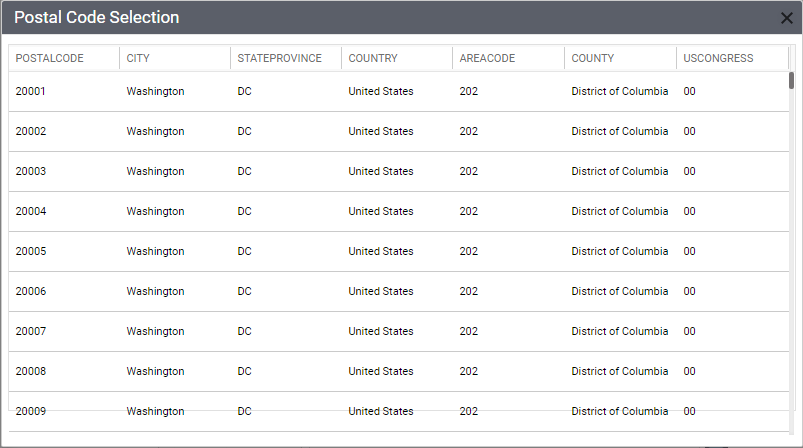Understanding the Postal Code Look-up Functionality
When a user enters a postal code (or ZIP Code) in the address area of a form and presses the Tab key, Aptify automatically populates the Address's City, State, County, Country, and US Congress fields if it recognizes the value entered by the user.
As of Aptify 5.5.5, the Postal Code look-up functionality, including ZIP+4 codes, work in the Aptify web interface. In previous releases of the Aptify web interface, postal codes must be entered manually.
This simplifies address entry and reduces user error (for example, if a user enters an invalid ZIP code, the city and state fields will not populate, which can flag the user that he or she may have made a mistake).
Aptify's postal code functionality provides the following features:
- The Postal Code look-up procedure considers the record's Country when retrieving matching codes from the database.
- Note that this assumes that postal code data from one or more countries has been imported into Aptify; the standard Postal Code data provided by Aptify includes only U.S. ZIP Codes. Clients can obtain postal code information for other countries from third-party vendors and then import this data into Aptify.
- Note that this assumes that postal code data from one or more countries has been imported into Aptify; the standard Postal Code data provided by Aptify includes only U.S. ZIP Codes. Clients can obtain postal code information for other countries from third-party vendors and then import this data into Aptify.
- If there is only one matching Postal Code found and the Country does not match the record's current Country setting, the system can update the record's Country when automatically populating the City, State, and County fields (depending on the system's configuration). Aptify also automatically populates the Postal Code and County field if a user enters a City and State without a Postal Code and that city only has one corresponding postal code in the database.
- In addition, the system populates the Congressional District field for U.S. addresses based on the Congressional District data stored in the Postal Codes service. The US Congress field appears on the Membership tab of the Persons and Companies records by default. Note that this flow down only occurs in the following situations:
- User specifies a valid Postal Code for a Person's Business Address. The US Congressional District for the Business Address's Postal Code populates the Persons record.
- User specifies a valid Postal Code for a Company's Street Address. The US Congressional District for the Street Address's Postal Code populates the Companies record.
User associates a Person with a Company and that Company's Business Address flows down to the Person's Street Address. The US Congressional District for the Street Address's Postal Code populates the Persons record.
Note to Administrators and Developers
If you intend to implement US Congress auto-population in other areas of the system, keep in mind the following requirements that must be met to enable this functionality, which is part of the standard Postal Code auto-population feature:
- The entity's field that corresponds to the congressional district must use the USCongress Extended Type.
- While an entity can support multiple address links (such as Home Address, PO Box, etc.), the Postal Code that updates the Congressional District corresponds to the primary AddressID in the entity (for example, Business Address is the AddressID in Persons and Street Address is the AddressID in Companies).
- In addition, the system populates the Congressional District field for U.S. addresses based on the Congressional District data stored in the Postal Codes service. The US Congress field appears on the Membership tab of the Persons and Companies records by default. Note that this flow down only occurs in the following situations:
- A pop-up selection box appears if there is more than one Postal Code that matches the characters entered by the user. This pop-up box also appears if a user enters a City and State/Province and no Postal Code; in this case, the dialog displays all of the postal codes for the specified city and state/province.
- For example, if the user enters the first four numbers in a ZIP Code field and presses the Tab key, a pop-up box appears that lists all of the available ZIP Codes that start with those four numbers.
- In the example below, the user entered 2070 and pressed the Tab key.
Copyright © 2014-2019 Aptify - Confidential and Proprietary