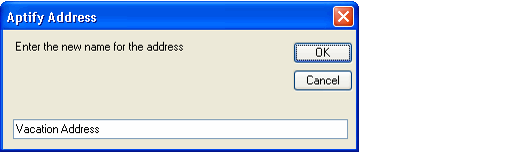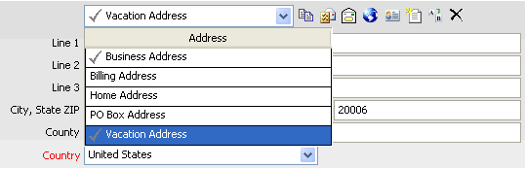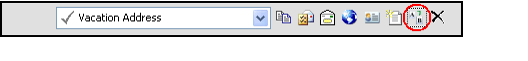/
Adding New Addresses and Phone Numbers
Adding New Addresses and Phone Numbers
If a service's Address Management toolbar or Phone Number Management toolbar includes an Add New Address or Add New Phone Number icon, follow these steps to add a new address or phone number to a record:
- Open the record to which you want to add a new address or phone number.
- In a standard Aptify installation, you can add a new address to an Organizations, Companies, or Persons record, and you can add a new phone number to a Companies or Persons record.
- In a standard Aptify installation, you can add a new address to an Organizations, Companies, or Persons record, and you can add a new phone number to a Companies or Persons record.
- Locate the Address Management or Phone Number Management toolbar and click the Add New Address or Add New Phone Number button.
- See the Add New Address button in the figure.
- When prompted, enter a name for the new address or phone number in the field provided.
- Note that you must enter a unique name that is not already assigned to another address or phone number for this record.
- If you do not enter a name and click OK or you click Cancel, the new address or phone is not added to the record.
- Click OK.
- Enter the new address or phone number in the blank address or phone fields provided.
- Save the record.
- The new address or phone number appears in the selection drop-down menu.
Note to Administrators
When users add a new address or phone number to a record, they are actually creating sub-type records that are stored in a separate entity. For example, when a user adds a vacation address for a Persons record, this new address is stored as a record in the PersonAddresses sub-type entity.
If you want to rename the address or phone number, click the Rename Address or Rename Phone button in the toolbar and enter the new name. This only applies to additional address or phone numbers that have been added to the record beyond the original set of addresses or phone numbers.
, multiple selections available,
Related content
Using the Phone Number Toolbar
Using the Phone Number Toolbar
More like this
Using the Phone Number Toolbar
Using the Phone Number Toolbar
More like this
Creating a Companies Record
Creating a Companies Record
More like this
Creating a Companies Record
Creating a Companies Record
More like this
Understanding Address and Phone Number Sharing Within Aptify
Understanding Address and Phone Number Sharing Within Aptify
More like this
Creating the CustomerPhone Sub-Type Entity Sample Application Example
Creating the CustomerPhone Sub-Type Entity Sample Application Example
More like this
Copyright © 2014-2019 Aptify - Confidential and Proprietary