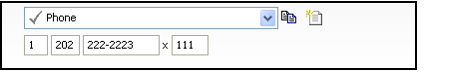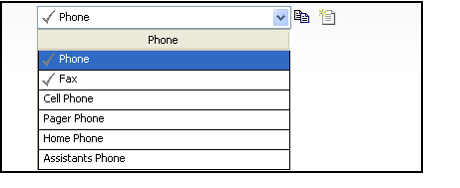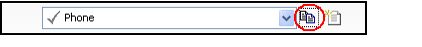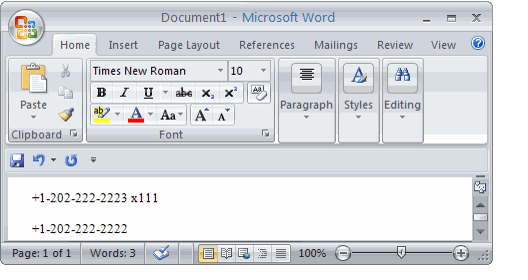Using the Phone Number Toolbar
In Aptify, the phone number field in a wide range of services, including Companies, Persons, Organizations, and Employees, have a common interface that includes the Phone Number Toolbar..
The toolbar includes the following features and buttons from left to right:
- Phone Selection Drop-Down Menu
- Copy Phone to Clipboard
- Dial Telephone Number
- Add New Phone Number
- Rename Current Phone Number
- Delete Current Phone Number
Phone Selection Drop-Down Menu
The Phone Type List menu displays the list of available phone numbers that can be configured for a particular record. To load a particular phone number, select it from the menu list. A check mark next to an address type indicates that it has data associated with it. If the toolbar on a particular form includes the Add New Phone Number button, any new phone numbers that a user adds also appear in this menu.
Copy Phone To Clipboard
Click the Copy Phone Number button to copy the current phone number to the clipboard. You can then paste the address into another program, such as Microsoft Word. Below is an example of how phone numbers copied from Aptify appear when pasted into a Microsoft Word document (the top number is a phone number with an extension; the bottom number is a fax number with no extension).
Dial Telephone Number
This button is reserved for future use
Add New Phone Number
Click the Add New Phone button to add a new phone number to the record. For instructions see Adding New Addresses and Phone Numbers.
The Add New Phone button may not be available for all services that have the phone number toolbar. For example, this button appears on Persons and Companies records, but not on Organizations or Employees records.
Rename Current Phone Number
Click the Rename Current Phone button to rename a new phone number. This button only appears in the toolbar when you have selected a new phone number from the Phone Number Selection drop-down menu. (You cannot rename any of the default phone numbers.). For more information see Adding New Addresses and Phone Numbers.
Delete Current Phone Number
Click the Delete Current Phone button to delete a phone number that you or another user has added to the record. This button only appears in the toolbar when you have selected a new phone number from the Address Selection drop-down menu. (You cannot delete the default phone numbers.)
For more information see Adding New Addresses and Phone Numbers.
Related content
Copyright © 2014-2019 Aptify - Confidential and Proprietary