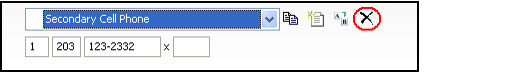/
Deleting an Address or Phone Number
Deleting an Address or Phone Number
Follow these steps to delete an address or phone number that was previously added to a record.
You can only delete address or phone numbers that were added using the Add New Address or Add New Phone Number button. You cannot delete a record's default address or phone numbers.
- Open the record that has the address or phone number you want to delete.
- Select the address or phone number that you want to delete from the toolbar's drop-down menu.
- The Delete icon appears in the Address Management or Phone Number Management toolbar.
- The Delete icon appears in the Address Management or Phone Number Management toolbar.
- Click the Delete button.
- Click OK when prompted to confirm the deletion.
- The selected address or phone number is deleted.
- The selected address or phone number is deleted.
- Save and close the record.
, multiple selections available,
Related content
Deleting an Address or Phone Number
Deleting an Address or Phone Number
More like this
Adding New Addresses and Phone Numbers
Adding New Addresses and Phone Numbers
More like this
Using the Phone Number Toolbar
Using the Phone Number Toolbar
More like this
Using the Phone Number Toolbar
Using the Phone Number Toolbar
More like this
Deleting an Attachment
Deleting an Attachment
More like this
Tracking Phone and Voicemail Contacts
Tracking Phone and Voicemail Contacts
More like this
Copyright © 2014-2019 Aptify - Confidential and Proprietary