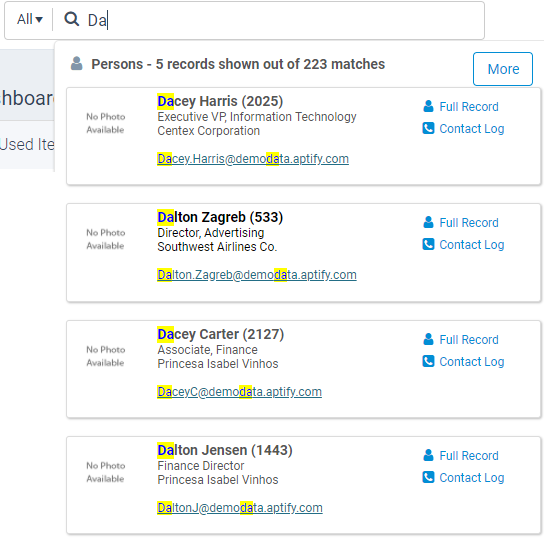Searching Under All in the Quick Search
By default, the Quick Search function searches across all records in the default services, which includes Persons, Companies, and Views. Some details on the functionality and results are highlighted below.
Note
In Aptify 5.5.1, this functionality was called Global Search.
For searches when All (the default) is used, results will be displayed in groups, based on service. By default, the Aptify Quick Search will display the top five relevant results for each applicable service. Make sure you use the scroll bar to see the top five relevant results in all services displayed.
- For entities that are configured to use a full-text index, the search results are based on the contains criteria.
- If the entity is not configured with a full-text index, the search results are based on the "Begin with" criteria for searching. For example, entering the letters "Co" will return all results that begin with "co".
- To search for records using a record ID enter a minimum of two characters to display results. For example, if the record ID is 1 or begins with 1 use 01 to satisfy the search criteria.
- Results will include a total number with the option to display additional results using the More button located at the heading of each Entity type. Clicking the More button opens the results in a new tab.
- Search results will highlight the area in each record that matches the criteria. For example, the "Da" shown in the image below.
Note Concerning Contains Searches
In some cases, you may need to include a percentage sign "%" before your desired search string allows you to search for information based on the "contains" search parameter. Be advised that Aptify recommends limiting the use of this approach as it is not ideal for searches when a large number of records may be included and can impact system performance. In these instances, Aptify recommends configuring the entities used with Quick Search to use a full-text index.
Note Concerning Search Configuration
Your administrator can configure the specific search fields and search types that are available for a particular service, and specify full-text indexes for appropriate entities as needed. See About the Search Configurations Form for more details.
Related content
Copyright © 2014-2019 Aptify - Confidential and Proprietary