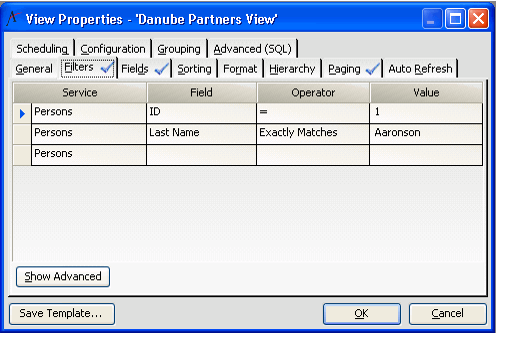Pre-Populating New Records with Filter Values
When opening a new record from a filtered view, the values for any Equals (=) or Exactly Matches filters automatically populate the new record.
Consider the following example: A user creates a Persons view with CompanyID = 1 filter (as shown in figure ), and Last Name Exactly Matches Aaronson filter.
When the user opens a new record from within this view, the system automatically populates the Company field with CompanyID 1 and the Last Name field with Aaronson. (For Aptify's sample database, this is Danube Partners, as illustrated in figure.)
Notes to Administrators
- Aptify's viewing system pre-populates new records using the values from all -filter statements that have an Equals (=) or Exactly Matches operator, regardless of the filter logic (And/Or separators). For example, if the view displays Persons whose Last Name Exactly Matches Smith or whose First Name Exactly Matches John, any new record opened from this view will pre-populate with the First and Last Name of John Smith.
- If two or more competing filters would populate the same field, such as -CompanyID = 1 or CompanyID = 2, the last filter statement takes precedence (CompanyID = 2 in this example).
- If filtering on a field associated with another service, for best results, the filter statement should be based on the linked field and not on a virtual field that relates to the linked -service.
- For example, if filtering Persons based on Company affiliation, use a -CompanyID = <Record ID> filter rather than a Company Name Exactly Matches <Company Name> filter. (Company Name is a virtual field in the Persons service that returns the name of the CompanyID.)
- A view that uses a virtual field filter, such as Company Name Exactly Matches Danube Partners, will not properly populate the link box on a form. In this case, Danube -Partners would appear as plain text in the Company link box. A user would then need to properly populate the link box by clicking the link box's Find button to associate the -Company Name with its appropriate ID.
- Aptify's pre-populating feature may not work for all fields within a service, depending on the nature of the specific field that is used in the filter. For example, if a new Orders record is opened from a view of the Orders service where OrderStatusID = 2 (Shipped), the new record will not be marked as Shipped when opened (since this status is not valid for a new order). Likewise, when a user opens a new order from a view filtered on Organization, the system populates the order's Organization field based on the employee's linked organization and not the organization specified in the view.
Copyright © 2014-2019 Aptify - Confidential and Proprietary