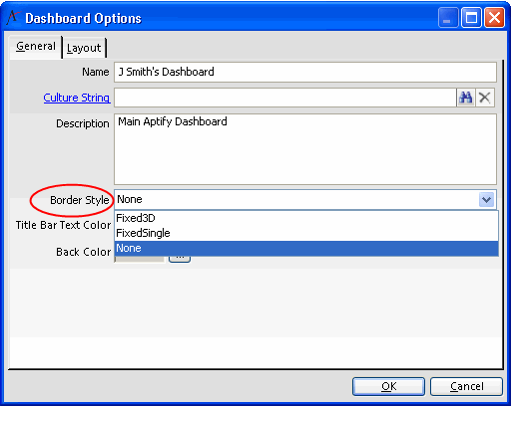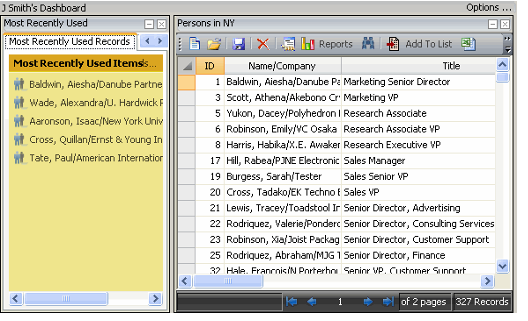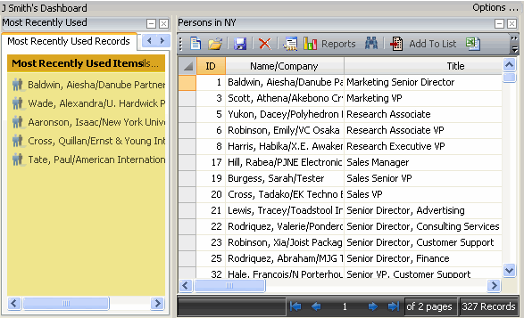/
Modifying Dashboard Border Styles
Modifying Dashboard Border Styles
The Dashboard Border Style option allows the user to choose whether to place borders around the dashboard areas and, if so, what kind of borders to display (FixedSingle or Fixed3D).
Changes to border styles on systems using XP or Vista themes may not be visible; border style changes are visible using Windows 2003 and 2008 themes
Perform the following steps to modify dashboard border styles:
- On the Dashboard Options form, open the Border Style drop-down list. None is the default option, since no borders appear on the dashboard by default.
- Select FixedSingle if you want single black lines to appear as borders around the dash-board areas. Click OK to reload the dashboard.
- Select Fixed3D if you want three-dimensional borders to appear around the dashboard areas. Click OK to reload the dashboard.
, multiple selections available,
Related content
Adding a Dashboard Area
Adding a Dashboard Area
More like this
About the Dashboard Area Form
About the Dashboard Area Form
More like this
About the Dashboard Area Form
About the Dashboard Area Form
More like this
Setting the Dashboard Area Size
Setting the Dashboard Area Size
More like this
Editing the Dashboard Button Bar
Editing the Dashboard Button Bar
More like this
Editing the Dashboard Button Bar
Editing the Dashboard Button Bar
More like this
Copyright © 2014-2019 Aptify - Confidential and Proprietary