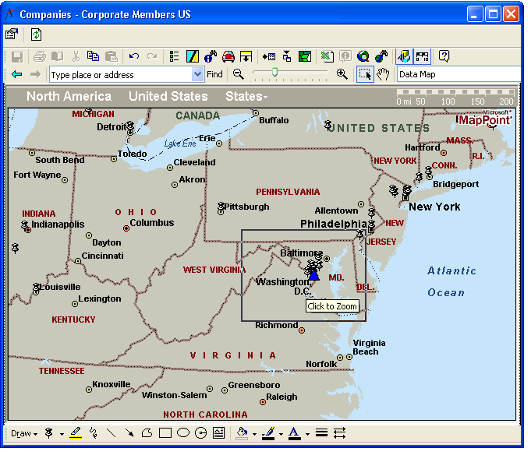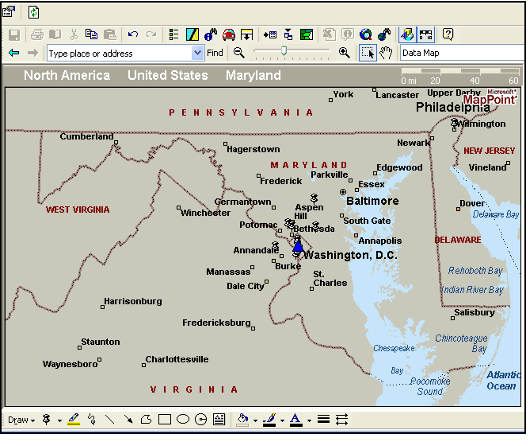/
Zooming into the Map
Zooming into the Map
To control the level of detail in the map, use the Zoom Out, Zoom In, and zoom scrollbar in the map's toolbar (marked in figure). Or, you can enter a place, such as a City, State, or Country in the Type place or address field and click Find to zoom in on that particular location.
You can also zoom in to a particular selection, following these steps:
- Click the Select button in the map toolbar (the button to the right of the Zoom In button).
- Draw a square around the area which you want to see in greater detail.
- Click within the square to zoom into the selected area.
, multiple selections available,
Copyright © 2014-2019 Aptify - Confidential and Proprietary