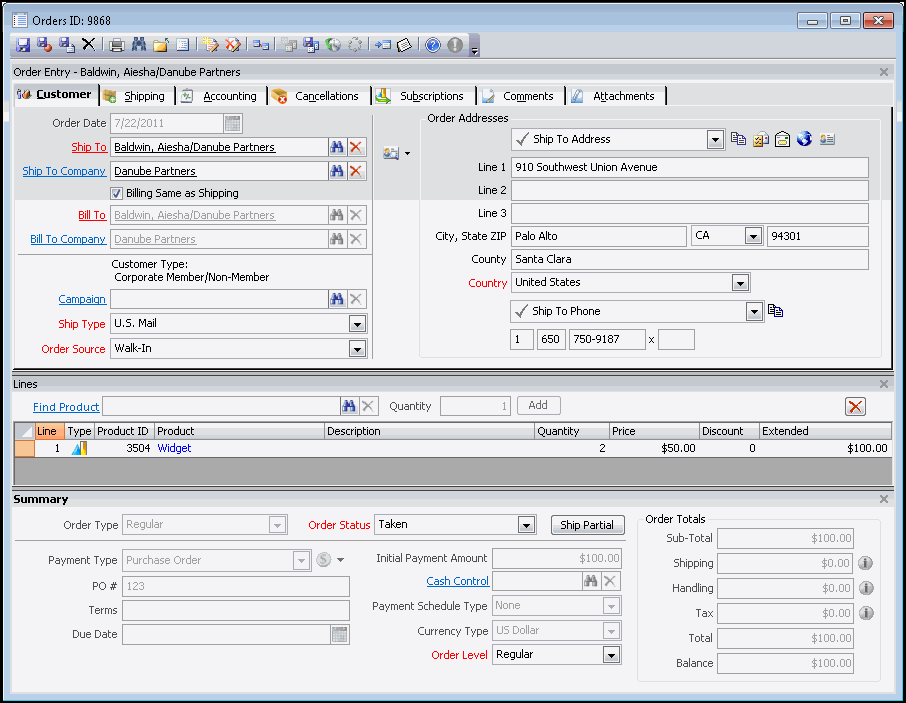/
Anatomy of the Orders Form
Anatomy of the Orders Form
Aptify's Orders form includes three areas: the Order Entry area, the Lines area, and the Summary area. A sample Orders form is shown in the figure below.
The Order Entry area appears at the top, the Lines area appears in the middle, and the Summary area appears at the bottom. However, a user can modify the position and layout of these areas as necessary.
This topic covers the following topics that describe the Orders form's areas and how to modify the layout of the form:
, multiple selections available,
Related content
Entering Customer and Order Information
Entering Customer and Order Information
Read with this
Anatomy of the Orders Form
Anatomy of the Orders Form
More like this
Rearranging the Orders Form
Rearranging the Orders Form
More like this
Rearranging the Orders Form
Rearranging the Orders Form
More like this
Using the Orders Form in the Web Interface
Using the Orders Form in the Web Interface
More like this
About Order Entry Forms
About Order Entry Forms
More like this
Copyright © 2014-2019 Aptify - Confidential and Proprietary