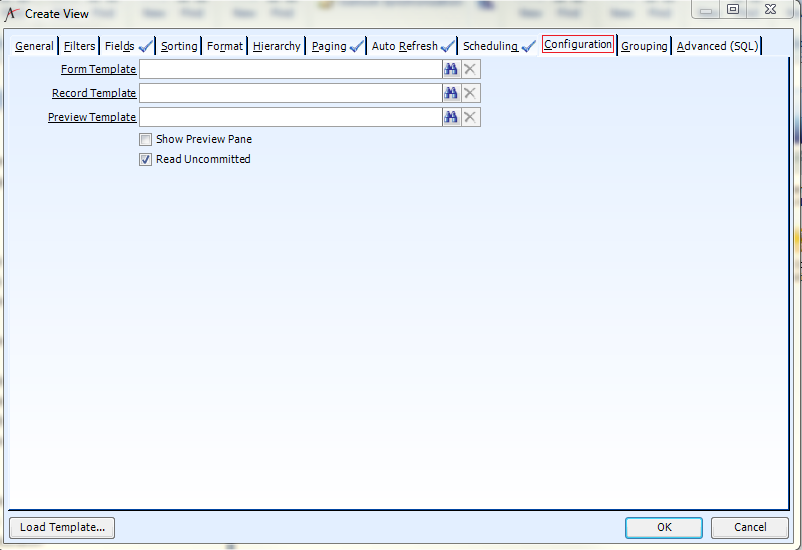/
Specifying Form and Record Templates for a View
Specifying Form and Record Templates for a View
If you want to specify a particular Form Template to be displayed when opening existing records from the view or a pre-defined Record Template to be displayed for new records opened from the view, you can define these templates on the Configuration tab.
Follow the steps below to define a form and/or record template for a view:
- Select the Configuration tab.
- If you want a particular form template to be used when opening a record from the view, specify the template in the Form Template field. This field links to the Form Templates service.
- If this field is left blank, the user's default form will be used.
- Note that only form templates that exist for the view's service that the user has the appropriate privileges to access are available.
- Administrators can create new form template by selecting the Form Template link to open a new Form Templates record. See Creating a New Form Template for more information about creating form templates.
- If you want a particular record template to be used when opening a new record from the view's toolbar or display window's context menu (by right-clicking the view in the Display Window), specify the template in the Record Template field. This field links to the Record Templates service.
- If this field is left blank, a new, blank form for the specified service is opened. If a form template is not specified in the Form Template field, the user's default form will be used.
- Note that only Entity Record Templates that exists for the view's service that the user has the appropriate privileges to access are available.
- Administrators can create a new record template by selecting the Record Template link to open a new Entity Record Templates record. All other users must create new record templates using the Save Template dialog from a form's toolbar. See Creating Record Templates for more details.
- Click OK to load the view.
, multiple selections available,
Related content
Loading a View Template
Loading a View Template
More like this
Using a Record Template to Create a New Record
Using a Record Template to Create a New Record
More like this
Switching Between Form Templates
Switching Between Form Templates
More like this
Switching Between Form Templates
Switching Between Form Templates
More like this
About the Entity Record Template User Preferences Form
About the Entity Record Template User Preferences Form
More like this
Configuring the Open Form Action Type
Configuring the Open Form Action Type
More like this
Copyright © 2014-2019 Aptify - Confidential and Proprietary