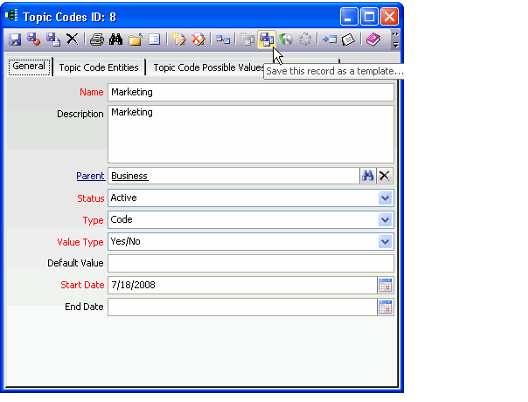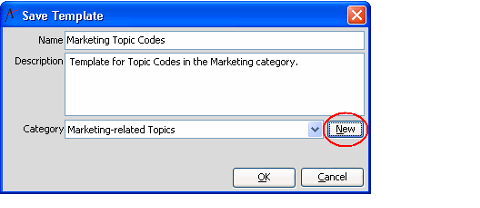/
Creating Record Templates
Creating Record Templates
Follow these steps to create a new Record Template for a particular service:
- Right-click a service in the Navigation Bar (or the Folder List) and select New Record from the pop-up menu to open a blank record.
- These steps assume that you or your administrator have not previously configured the Record Templates preferences for your Aptify user.
- If you or your administrator have previously configured the Record Templates preferences for your user, the Record Template selection dialog may appear or an existing Record Template may load automatically.
- Complete the fields that you want to define in the template.
- For example, if you are creating a template for a Topic Codes sub-category that is should be linked to certain entities, enter the parent topic code in the Parent field and enter the related entities on the Topic Code Entities tab.
- For example, if you are creating a template for a Topic Codes sub-category that is should be linked to certain entities, enter the parent topic code in the Parent field and enter the related entities on the Topic Code Entities tab.
- Select the Save as Template icon from the Data Control Bar.
- On the Save Template dialog, enter the name of the template in the Name field. In addition, you can enter a Description (optional).
- Create or select a template category from the Category drop-down list.
- This field displays the records stored in the Entity Record Template Categories service.
- Each category for a specific service appears as a tab heading in the Select A Record Template... dialog.
- Follow these steps to create a new category for your template:
- Click the New button next to the Category field to open the New Template Category dialog.
- Enter a name for the new category in the field provided and click OK.
The system automatically creates a new Entity Record Template Categories record
- Click OK to save the template.
- The new template will now appear in the Select A Record Template dialog so you can use it as the basis for creating new records.
- The new template will now appear in the Select A Record Template dialog so you can use it as the basis for creating new records.
Copyright © 2014-2019 Aptify - Confidential and Proprietary