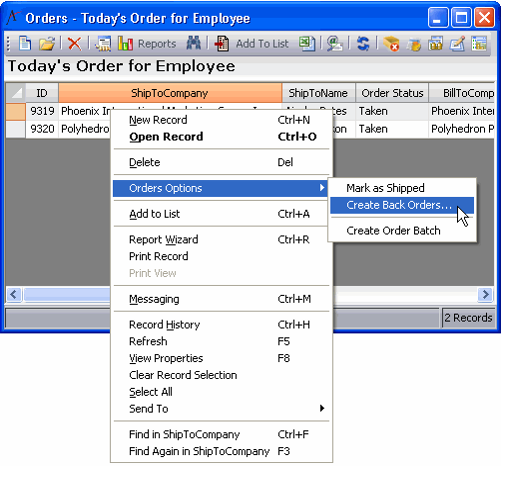/
Understanding Orders View Options
Understanding Orders View Options
This topic applies to the Aptify Desktop interface only.
When a user right-clicks within a view of the Orders service in Aptify desktop, the pop-up menu includes an Orders Options category. This category contains the following options:
- Mark as Shipped: This option attempts to ship the orders you have selected in the view. See Marking Orders As Shipped from a View for details.
- Create Back Orders: The option opens the Aptify Line Shipping dialog to specify inventory locations for shipping products or for creating back orders. See Specifying an Inventory Location When Shipping an Order and Back-ordering Partial Shipments for details. Note that you should only have one record selected in the view when choosing this option.
- Create Order Batch: This option launches the Aptify Order Batch wizard. See Batching Orders, Payments, and Scheduled Transactions for details.
, multiple selections available,
Related content
Understanding Orders View Options
Understanding Orders View Options
More like this
About the Ship Order Process
About the Ship Order Process
More like this
About the Ship Order Process
About the Ship Order Process
More like this
Shipping Orders and Placing Back Orders
Shipping Orders and Placing Back Orders
More like this
Shipping Orders and Placing Back Orders
Shipping Orders and Placing Back Orders
More like this
Taking Orders
Taking Orders
More like this
Copyright © 2014-2019 Aptify - Confidential and Proprietary