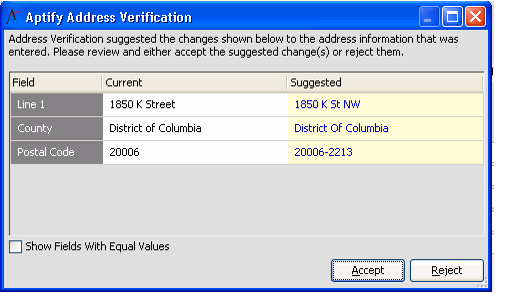Integrating With Third-Party Address Verification Systems
Aptify integrates with third-party address verification systems, such as Melissa Data Address Object, Accumail, QuickAddress (QAS), and SAP Data Quality Management (DQM). Aptify's software architecture utilizes a metadata model to register different address verification systems on the basis of system-wide or country specific scope. Address Verification improves data quality, mailing accuracy, and minimizes overhead from duplicate records.
Aptify includes the following Address Verification Systems records by default:
- Melissa Data Webservice (ID 3, Rank 1)
- Accumail (ID 2, Rank 2)
- Melissa Data (ID 1, Rank 3)
The standard Aptify system includes support for Melissa Data and Accumail by default. For other address verification systems, a developer can create a plug-in for other address verification systems and register the system by creating an Address Verification Systems record (see About the Address Verification Systems Form and Integrating with Melissa Data for more information).
Aptify recommends the use of the Melissa Data Webservice Address Verification System using the Melissa Data Address Object API to verify address information. See http://www.melissadata.com/addressobject/addressobject.htm for more information on the Melissa Data Adresss Object API.
When an address verification system is integrated with Aptify and any required client software from that vendor is installed, a user can click the Verify Address Against Postal Database button in the Address Management toolbar to check the accuracy of the address that appears on a form.
If the address information is not correct or the address cannot be identified, Aptify displays an error message (such as Unknown Street if the system cannot identify the street address entered based on its city, state, and postal code). If the address conforms exactly to postal standards, then Aptify displays a message stating that verification succeeded and no changes are necessary.
If the address matches data in the system but there are suggested changes to conform to standard postal conventions, Aptify displays the Aptify Address Verification dialog. This dialog displays the current address information and the recommended changes.
By default, the dialog only displays those field for which it has recommended changes. To see all address fields, select the Show Fields With Equal Values option.
After reviewing the suggested changes, click either Accept to update the address based on the recommendations or Reject to keep the address as originally entered. Then, save the record.
Copyright © 2014-2019 Aptify - Confidential and Proprietary