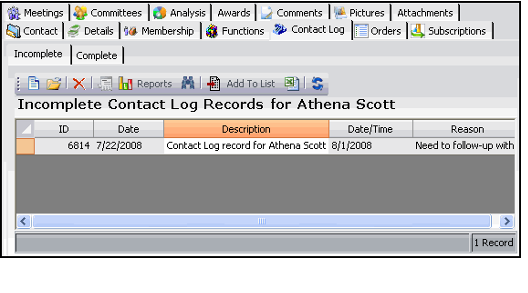/
Displaying Contact Log Histories
Displaying Contact Log Histories
It is often useful to see the history of contacts made with a particular person, employee, or company. Follow these steps to access a record's linked Contact Log information:
- Open the chosen Persons, Employees, or Companies record.
- Select the appropriate Contact Log tab to view all of the Contact Log entries linked to that record.
- Note that the Persons and Companies forms have two Contact Log sub-tabs, one for completed contact status (Complete) and the other for incomplete, in-progress, or on-hold contact status (Incomplete).
, multiple selections available,
Copyright © 2014-2019 Aptify - Confidential and Proprietary