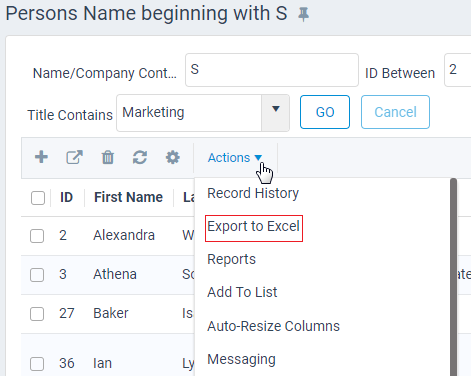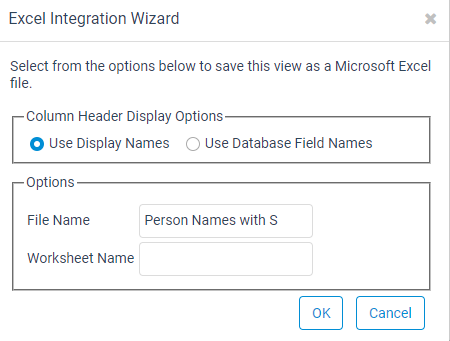/
Integration with Microsoft Excel
Integration with Microsoft Excel
Since Aptify 5.5.1, the web interface provides the ability export data from any view to Microsoft Excel using the Excel Integration Wizard.
This feature is also included in the Aptify exception viewer, allowing users to export any exceptions into an Excel file.
When exporting exception viewer data to Excel, note that columns that do not contain any entries are not included in the Excel file. This does not apply for exporting views to Excel.
, multiple selections available,
Related content
Integration with Microsoft Excel
Integration with Microsoft Excel
More like this
Using the Excel Integration Wizard
Using the Excel Integration Wizard
More like this
Using the Excel Integration Wizard
Using the Excel Integration Wizard
More like this
Using Reporting Tools
Using Reporting Tools
More like this
Defining Organization-Specific Behavior for the Excel Integration Wizard
Defining Organization-Specific Behavior for the Excel Integration Wizard
More like this
Exporting a Client-Specific Report from SSRS
Exporting a Client-Specific Report from SSRS
More like this
Copyright © 2014-2019 Aptify - Confidential and Proprietary