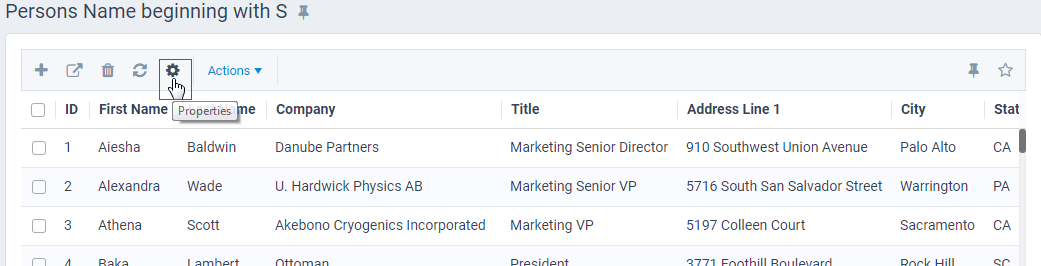Modifying an Existing View in the Web Interface
In Aptify 6.0, you can edit a list view's configuration options from the Properties dialog. The Properties option is located on the view menu toolbar.
View Properties allows users to modify many of the view properties that are typically set when a view is created, including:
- Editing view Name and Description
- Modifying Fields
- Modifying Filters
- Modifying Sorting
- Adding a view to a folder.
Additional Support Considerations for Aptify 6.0
Aptify 6.0 provides limited support for modifying complex views created in the Aptify Desktop client. For example, if the view created from the Desktop client includes changes to Advanced SQL, those types of changes cannot be modified through the Aptify Web interface since that feature is not yet supported. See About the Web Interface Viewing System for more information about supported view functionality in this release.
Related content
Copyright © 2014-2019 Aptify - Confidential and Proprietary