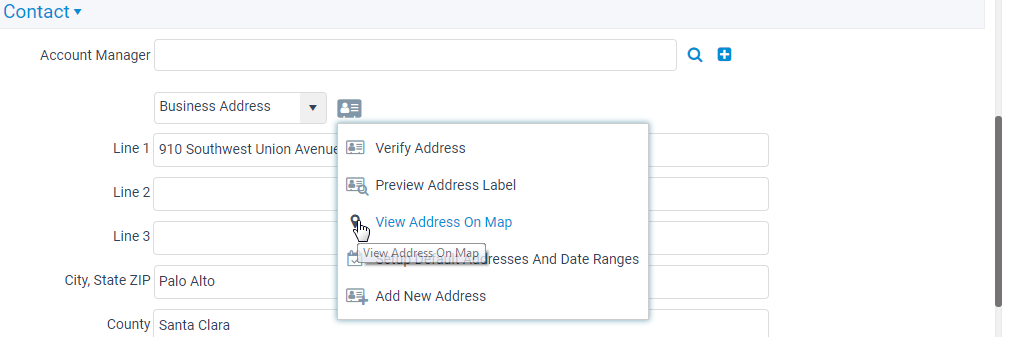/
About the Map View Integration
About the Map View Integration
The Aptify web interface integrates with Google Maps to plot records on a map based on address data. New and existing Map views will render in the browser, in a new tab using Google Maps.
In addition, you can map an address directly from a record. For example, on a Persons record, selecting the View Address On Map option under the Address options drop-down will launch Google Maps in a new browser window pinpointed the location of the member's address.
Keep in mind the following when working with Map views:
- Note to Administrators: The Google Access API must be configured. See Configuring Map Views in the Aptify Web Interface for more details.
- The view that is linked to the Map view must have a postal code field.
Related content
Using Map Views
Using Map Views
More like this
Using Map Views
Using Map Views
More like this
Working with Map Views
Working with Map Views
More like this
Working with Map Views
Working with Map Views
More like this
About Map Views in the Web Interface
About Map Views in the Web Interface
More like this
Configuring Map Views in the Aptify Web Interface
Configuring Map Views in the Aptify Web Interface
More like this
Copyright © 2014-2019 Aptify - Confidential and Proprietary