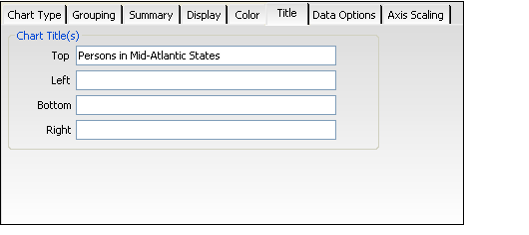/
Specifying a Chart View Title
Specifying a Chart View Title
Follow these steps to add one or more titles to a chart view.
- Click the Title tab.
- Enter a title for the chart in the appropriate field.
- You can enter no title or up to four titles. Typically, most charts should have one title.
- Top: Specified title appears across above the chart.
- Left: Specified title appears to the left of the chart.
- Bottom: Specified title appears below the chart.
- Right: Specified title appears above the chart.
, multiple selections available,
Copyright © 2014-2019 Aptify - Confidential and Proprietary