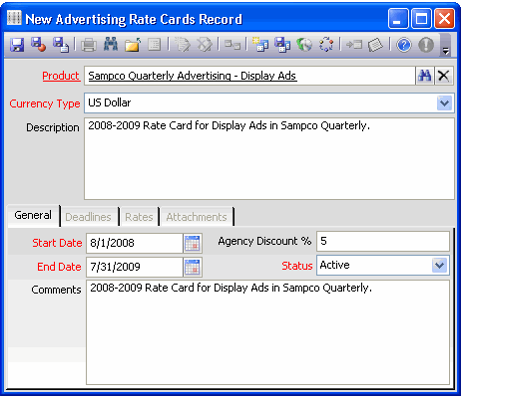Creating Advertising Rate Cards
Follow these steps to create a rate card:
- Open a new Advertising Rate Cards record from the Advertising Rate Cards service.
- Enter an advertising product to populate the Product field. The Product field on the Advertising Rate Cards record has a filter that only allows the user to select products from the product category named Advertising.
- If needed, modify the currency in which you want the rate card to be based in the Currency Type field.
- When opening a new Advertising Rate Cards record, the Currency Type field defaults to the system's default currency. You can modify the currency type as needed to create rate cards in a different currency.
- Enter a description in the Description field that identifies the rate cards. It is important to enter a description because it is a way of identifying it when choosing a rate card for a Publications record on an advertising contract.
- In the General tab, enter start and end dates for the duration of the prices in this Advertising Rate Cards record.
- If you wish to give the agency a discount on any of the rates for this product issue, enter a number representing the percentage in the Agency Discount field. For example, if you wish to give a ten percent discount enter the number 10.
- This discount applies to insertion orders for contracts that have an Agency specified.
- To ensure that the Rate Cards record is ready for use in the module, make sure the Status field reads Active.
- Enter any additional information in the Comments field.
- Save the record.
Copyright © 2014-2017 Aptify - Confidential and Proprietary