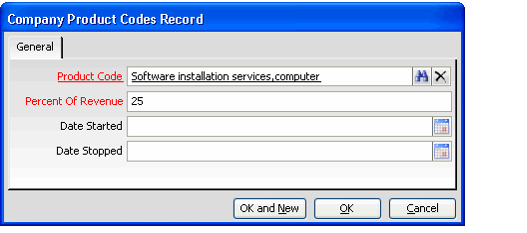/
Assigning Product Codes to Companies
Assigning Product Codes to Companies
Product Codes are set up through the Product Codes service and correspond to SIC (Standard Industrial Classification) or NAICS (North American Industry Classification System) codes that identify industries. Company Product Codes records link a company to one or more product codes to track the type of products and services that the company sells and the percentage of the company's total business derived from each of those products and services.
Follow these steps to assign a product code to a company:
- Open the Companies record.
- Click the Details tab.
- Click the Product Codes sub-tab.
- Click the New icon to open a new Company Product Codes record.
- Enter a product code in the Product Code field.
- This field links to the Product Codes service. See About the Product Codes Form.
- This field links to the Product Codes service. See About the Product Codes Form.
- Enter the percent of revenue that the company derives from products or services within this product code.
- Enter a Date Started and Date Stopped, if applicable, to track the period of time that the company participated in this industry.
- Click OK to save the information.
- Save the Companies record.
, multiple selections available,
Related content
About the Product Codes Form
About the Product Codes Form
More like this
About the Product Codes Form
About the Product Codes Form
More like this
About the Booth Product Codes Form
About the Booth Product Codes Form
More like this
About the Product Setup and Maintenance Forms
About the Product Setup and Maintenance Forms
More like this
Creating Advertising Position Codes
Creating Advertising Position Codes
More like this
Selecting Topic Codes for Products
Selecting Topic Codes for Products
More like this
Copyright © 2014-2019 Aptify - Confidential and Proprietary