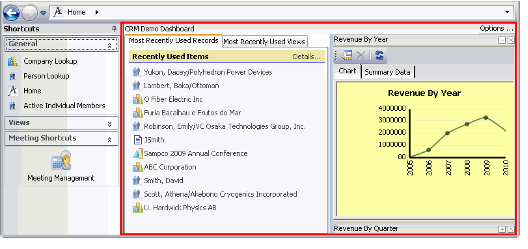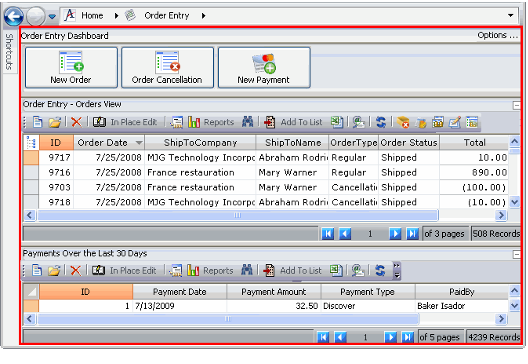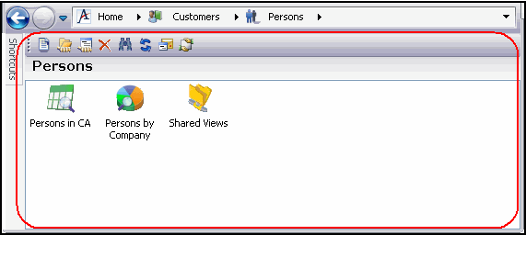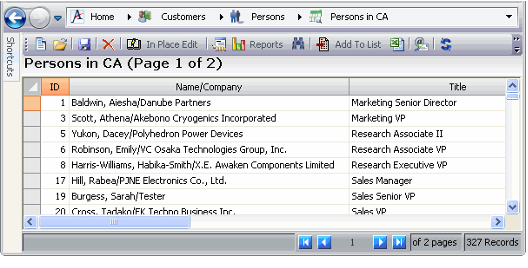Using the Desktop Client Display Window
The Aptify Desktop clent Display Window is the window on the far right of the Desktop and provides many functions within Aptify, including navigating through dashboards and services, displaying the contents of a views, and providing access to data entry forms for editing records.
The following sections describe how the content of the Display Window changes based on the selections made in the Desktop client:
Viewing the Main Dashboard
When Home is selected in the Navigation Bar, the main dashboard appears in the Display Window. You can also load the main dashboard by clicking the Home tab on the Ribbon.
See Using Digital Dashboards for detailed information on dashboards.
Viewing an Application Dashboard
When an application is selected in the Navigation Bar or the Ribbon, the dashboard for that application appears in the Display Window.
Viewing Service and View Information
When a service is selected in the Navigation Bar (or Folder List), icons for the views and folders available in that service appear in the Display Window.
When a view has been selected (in either the Navigation Bar or the Folder List), the records returned by the view's criteria appear in the Display Window.
Related content
Copyright © 2014-2019 Aptify - Confidential and Proprietary