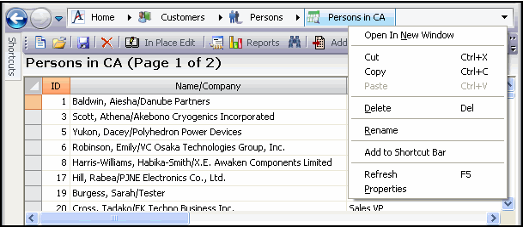Using the View Context Menu
The view context menu contains functions specific to views. To display this menu in the Aptify Desktop client, right-click a view in the Navigation Bar (or Folder List). The context menu includes the following options:
Option | Description |
Open in New Window | Opens the selected view in a new window. |
Cut/Copy/Paste/Delete | Standard editing functions. |
Rename | Highlights the view name allowing it to be renamed. This is particularly useful after a view has been copied. |
Add to Shortcut Bar | Adds the selected view to the Shortcut Bar. |
Refresh | Reruns the view and retrieves up-to-the-second information from the database. |
Properties | Opens the View Properties dialog box for viewing or editing. |
Copyright © 2014-2019 Aptify - Confidential and Proprietary