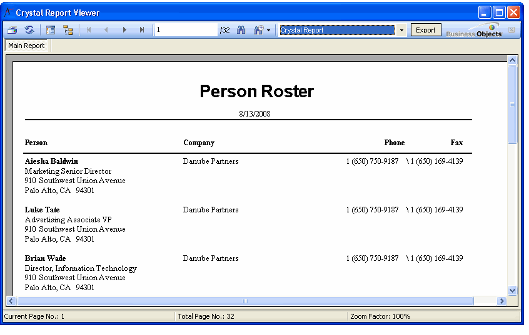Running the Client-Specific Reports
Some organizations require client-specific reports, which are created using Crystal Reports or SQL Server Reporting Services. Aptify provides several sample reports that demonstrate how an organization might use Crystal Reports in the system. See Creating Client-Specific Crystal Reports in Aptify and Creating Client-Specific SSRS Reports in Aptify for information on creating client-specific reports.
Crystal Reports are typically set up and categorized by the system administrator (for information on how to add client-specific reports to the system, see Adding Reports to an Entity). Each specified category is included as an additional tab on the first Report wizard screen and the additional reports display on those tabs.
Additional report categories could include Membership, Analysis, and Accounting, depending on the service in which they are found. If additional report categories are required, contact the system administrator.
Follow these steps to access additional reports:
- Launch Report wizard.
- Select the tab that shows the category for the desired report.
- Select the desired report and navigate through the Report wizard.
- Click Finish to display the report using the appropriate viewer (Crystal Reports or SSRS).
Use the viewer's toolbar to navigate the report, browse through multiple pages (if applicable), and export the report to another format, such as Microsoft Word or Adobe PDF.
Notes Regarding Crystal Reports in Aptify
- Aptify installs the files needed to load (but not create) Crystal Reports. To create new Crystal Reports, a report writer uses a licensed copy of Crystal Reports (2008 or XI R2) or the Crystal Reports designer included with Visual Studio.
- Crystal Reports XI R2 is also known as Crystal Reports 11.5. Aptify is not compatible with Crystal Reports XI (11), and reports will not load properly if a user has this version installed on his or her computer. Crystal Reports XI R2 is a free upgrade to Crystal Reports XI and is available for download on the Business Objects website.
- If the report displays data from one or more HTML or XML fields, the HTML tags should not appear within the report if the report designer followed Aptify's best practice recommendations for writing Crystal Reports for use with Aptify. See Note Concerning HTML and XML Fields in Crystal Reports for more information.
Related topics
- Exporting a Client-Specific Report from Crystal Reports
- Exporting a Client-Specific Report from SSRS
- About the Crystal Report Export Types
Related content
Copyright © 2014-2019 Aptify - Confidential and Proprietary