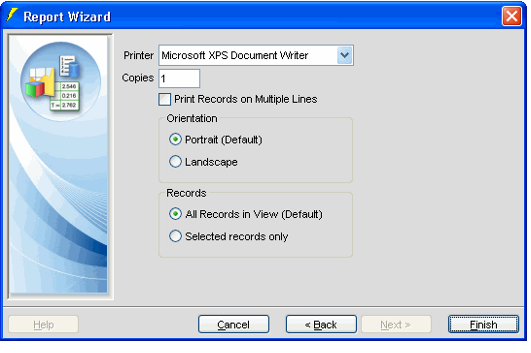/
Running the Detail Report
Running the Detail Report
In the Detail report, all fields in each record are included, each on a separate line. Based on the records in the view, this report may be quite lengthy.
Within the configuration dialog, you can specify the printer, the number of copies to print, and the page orientation (portrait or landscape). You can also select the Print Records on Multiple Lines option to print each record on a separate page.
Multiple records appear on each page by default when you print a Detail report.
, multiple selections available,
Related content
Running the List Report
Running the List Report
More like this
Printing a View
Printing a View
More like this
Running the Export Report
Running the Export Report
More like this
Running the Export Report
Running the Export Report
More like this
Configuring the Print Report Action Type
Configuring the Print Report Action Type
More like this
Printing a View
Printing a View
More like this
Copyright © 2014-2019 Aptify - Confidential and Proprietary