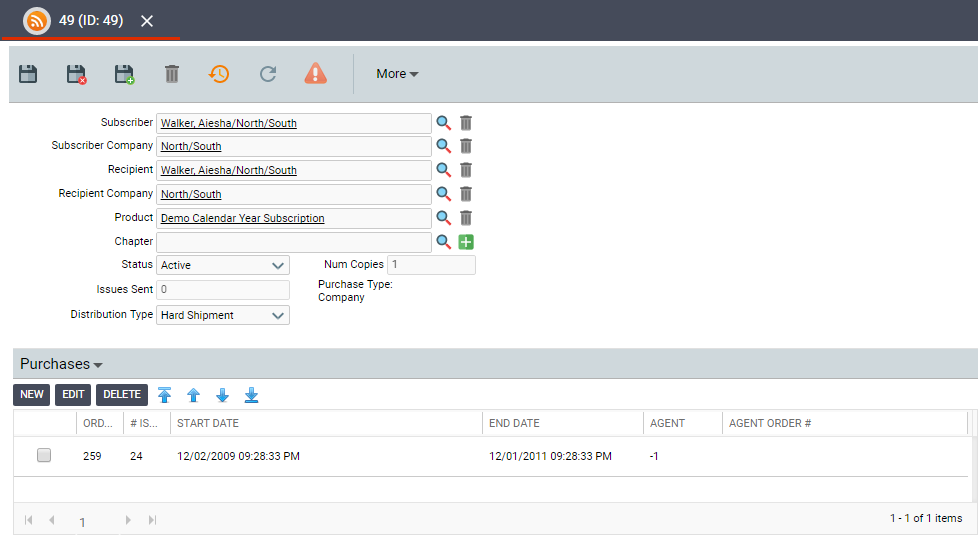/
Transferring a Subscription
Transferring a Subscription
In some cases, it may be necessary to transfer a subscription from one person to another (for example, if a subscription applies to a company and the current recipient leaves that company). Follow these steps:
- Open the Subscriptions record that was created automatically during order entry.
- Edit the Subscriber field to reflect the new subscriber.
- Edit the Subscriber Company, if applicable.
- Edit the Recipient field to reflect the new recipient.
- Save the Subscriptions record.
, multiple selections available,
Related content
Transferring a Subscription
Transferring a Subscription
More like this
Auto-Renewing Subscriptions
Auto-Renewing Subscriptions
More like this
Auto-Renewing Subscriptions
Auto-Renewing Subscriptions
More like this
Placing an Order for a Subscription Product
Placing an Order for a Subscription Product
More like this
Placing an Order for a Subscription Product
Placing an Order for a Subscription Product
More like this
About the Subscription Order Lines Form
About the Subscription Order Lines Form
More like this
Copyright © 2014-2019 Aptify - Confidential and Proprietary