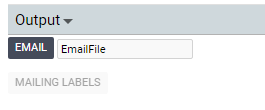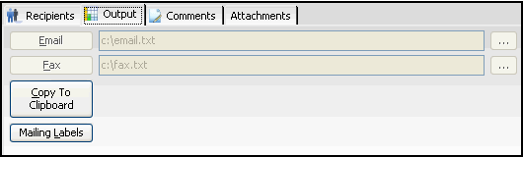Generating Subscription Fulfillment Output
After a subscription period has been fulfilled, a list can be generated depending on the distribution type identified in the Products record. Three different distribution lists can be generated by the Subscription Fulfillments record: mailing labels, a fax list, and an email list.
Aptify 5.5.5 adds support of Subscription Fulfillment to the Aptify web interface, but only the Email distribution list type is available.
From the Output tab on the Subscription Fulfillments record, select the operation that corresponds to the distribution type available. Only one type is active and is determined by the distribution type on the Products record.
Distribution Type | Output Results |
Generates a text file that includes the recipient's name and email address. Modify the default text file name and location in the field next to the Email button if necessary. In the Aptify Desktop client, you can also click the Copy to Clipboard button to copy the information for pasting into a separate file. | |
Fax | Generates a text file that includes the recipient's name and fax number. Modify the default text file name and location in the field next to the Fax button if necessary. In the Aptify Desktop client, you can also click the Copy to Clipboard button to copy the information for pasting into a separate file. Fax distribution is not available in the Aptify web interface |
Hard Shipment | Click the Mailing Labels button to open the Aptify Report wizard so you can select a mailing label format to print labels for the issue recipients. By default, the system uses the person's default address or the person's Preferred Mailing Address if a default is not specified. This address information is included in the subscriber's Delivery Log. See About the Delivery Log Form. |
Related content
Copyright © 2014-2019 Aptify - Confidential and Proprietary