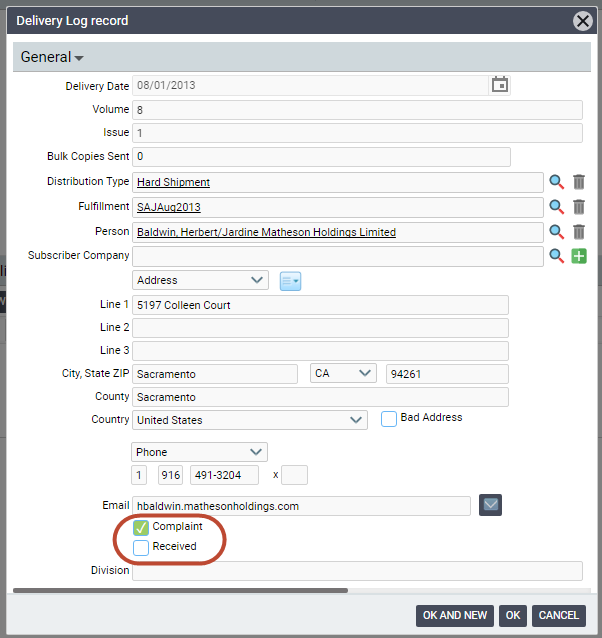/
Processing Replacement Issue Requests
Processing Replacement Issue Requests
If a customer does not receive an issue that has previously been sent (or if the customer receives it damaged), follow these steps to process a replacement:
- Open the recipient's Subscriptions record.
- Click the Delivery Log tab and open the record that corresponds to the issue that was lost or damaged.
- Clear the Received option.
- Select the Complaint option.
- Click OK to save and close the record.
- Save and close the Subscriptions record.
- Create another fulfillment for the same issue of the publication that was previously sent to the recipient.
- The customer will appear in the recipient list for the issue, even though one has already been processed in an earlier subscription fulfillment. This sends the customer another copy of the issue without charging them extra money or reducing the number of issues remaining in the subscription.
, multiple selections available,
Related content
About the Subscription Fulfillments Form
About the Subscription Fulfillments Form
More like this
Auto-Renewing Subscriptions
Auto-Renewing Subscriptions
More like this
Auto-Renewing Subscriptions
Auto-Renewing Subscriptions
More like this
Transferring a Subscription
Transferring a Subscription
More like this
Transferring a Subscription
Transferring a Subscription
More like this
Canceling a Subscription or Membership Dues Order
Canceling a Subscription or Membership Dues Order
More like this
Copyright © 2014-2019 Aptify - Confidential and Proprietary