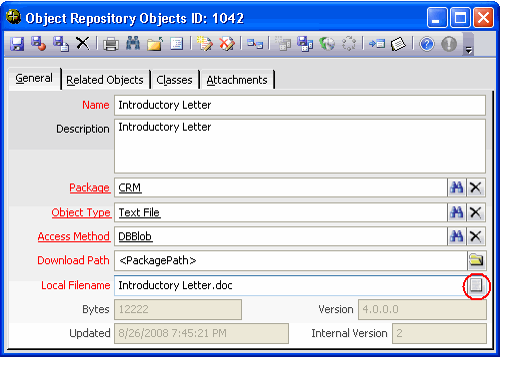/
Editing Word Templates
Editing Word Templates
If you try to open an existing mail merge template directly in Microsoft Word, you can modify the text of the document but you will not be able to change any of the linked field information (since the document will not have access to the Aptify database).
Follow these steps to edit a template:
- Copy the original template document to a location on your local computer or network.
- You can download the template from the Object Repository, if necessary.
- You can download the template from the Object Repository, if necessary.
- Create or open a view of an entity linked to the template you want to modify.
- Launch the Aptify MS Word Integration wizard.
- Open the template you want to modify from the wizard.
- Modify the template as necessary.
- Overwrite the original template on your local computer or network with this new version of the document.
- In other words, save the new template with the same name and in the same location as the old template to overwrite it.
- In other words, save the new template with the same name and in the same location as the old template to overwrite it.
- Close Microsoft Word and the Aptify MS Word Integration wizard.
- Open the template's Object Repository Objects record from the Object Repository Administration dashboard.
- Click the Local Filename icon to open the Select File dialog.
- Browse to the location where you saved the updated template file, select the file, and click Open.
- Save and Close the Object Repository Objects record.
- Click Yes if prompted by Microsoft Word to run a specified SQL command, as shown below.
- Click Yes if prompted by Microsoft Word to run a specified SQL command, as shown below.
- To test that the new template appears when you run the wizard, complete these steps:
- Close and reopen Aptify.
- Launch the Aptify MS Word Integration wizard.
Open the template you modified and confirm that the modified version appears.
You can also manually download the latest version of updated files manually without having to close and reopen Aptify. See Downloading an Object or Object Package Using the Dashboard for details.
Copyright © 2014-2019 Aptify - Confidential and Proprietary