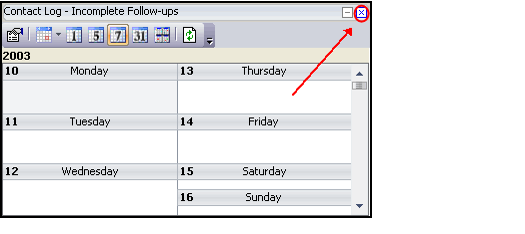/
Deleting a Dashboard Part Using the Remove Part Button
Deleting a Dashboard Part Using the Remove Part Button
Perform the following steps to delete a dashboard part using the Remove Part button:
- Click the Remove Part button ("X") on the part you want to delete. A dialog box confirming the removal displays.
Select Yes to confirm the deletion. The dashboard part is deleted from the area, the Dashboard Parts record is deleted, and the modified dashboard reloads.
The Remove Part button is visible only if the Show Title Bar and Show Close Button options are selected on the Dashboard Part form.
, multiple selections available,
Related content
Deleting a Dashboard Part Using the Dashboard Part Options Menu
Deleting a Dashboard Part Using the Dashboard Part Options Menu
More like this
Deleting a Dashboard Part
Deleting a Dashboard Part
More like this
Deleting a Dashboard Part
Deleting a Dashboard Part
More like this
Deleting a Dashboard Area
Deleting a Dashboard Area
More like this
Deleting a Dashboard Area
Deleting a Dashboard Area
More like this
Adding a Dashboard Part
Adding a Dashboard Part
More like this
Copyright © 2014-2019 Aptify - Confidential and Proprietary