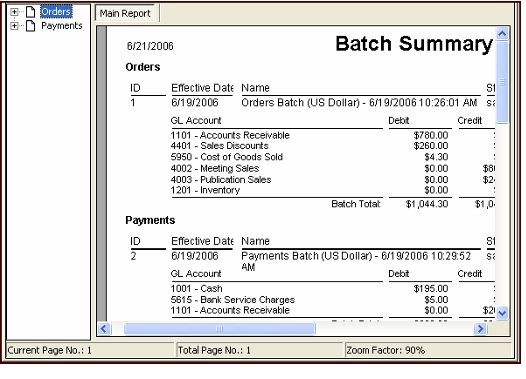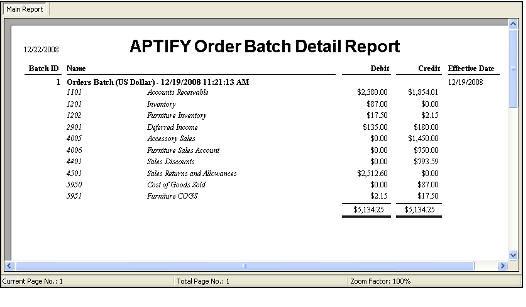About the Batches Service Reports
The Batches service (part of the Accounting application) contains the following reports:
Batch Summary Report
The Batch Summary report displays batches grouped by Batch Type (Orders, Payments, or Scheduled Transactions). For each batch, the report displays its ID, Effective Date, Name, Started By, Approved By, and the total monetary value of all batches in the report. The report also lists the general ledger {GL) accounts referenced within the batch and the aggregate amount debited or credited to each account. This report is typically used by the accounting department to quickly review the impact of a set of batch transactions.
The Batch Summary report is located under the Report wizard's General tab.
Order Batch Drill Down Report
The Order Batch Drill Down report displays a list of all orders included in a particular batch including Batch ID, Name, Date, GL Accounts, Debit Amount, Credit Amount, and Effective Date.
The Order Batch Drill Down report is located under the Report Wizard's General tab.
Copyright © 2014-2019 Aptify - Confidential and Proprietary